Wordscapes App is a popular mobile game that has taken the word game genre by storm. It is a challenging and addictive puzzle game that tests your vocabulary skills. The goal is to swipe and connect letters to form words that fill the crossword puzzle grid. With over 10,000 levels, the game offers a variety of themes and backgrounds to keep players engaged. Wordscapes App also includes a helpful hint system that provides clues when you're stuck. It's a great game for people of all ages who love word games and want to expand their vocabulary while having fun.
Features of Wordscapes App
- Over 10,000 levels: Wordscapes App offers a vast number of levels to keep players entertained and challenged for hours on end.
- Variety of themes and backgrounds: The game features a wide range of themes and backgrounds, from tranquil nature scenes to bustling cityscapes, providing a visually appealing experience.
- Hint system: When you're stuck on a level, the hint system comes to the rescue with helpful clues to guide you towards the right word.
- Challenging gameplay: Wordscapes App tests your vocabulary skills and stimulates your brain as you swipe and connect letters to form words.
- Expand your vocabulary: By playing Wordscapes App, you'll have the opportunity to discover new words and expand your vocabulary in an engaging and fun way.
- Suitable for all ages: Whether you're a teenager or a retiree, Wordscapes App is a game that can be enjoyed by players of all ages and skill levels.
Pros and Cons of Wordscapes App
Pros
- Addictive gameplay that keeps players engaged for hours.
- Wide variety of levels and themes to provide a diverse gaming experience.
- Helpful hint system to guide players when they get stuck.
- Challenges your vocabulary skills and stimulates your brain.
- Opportunity to expand your vocabulary while having fun.
- Suitable for players of all ages and skill levels.
Cons
- Some players may find the hint system too generous, taking away from the challenge.
- The difficulty level can vary greatly between levels, leading to frustration for some players.
- Limited social features compared to other word game apps.
- In-app purchases and advertisements may be intrusive for some players.
Functions of Wordscapes App
- Improve vocabulary skills: Wordscapes App provides a platform for players to expand their vocabulary by challenging them to form words using the given letters.
- Enhance problem-solving abilities: The game's crossword puzzle format requires players to think critically and strategically to connect letters and fill the grid.
- Stimulate cognitive function: The gameplay in Wordscapes App exercises the brain by engaging players in word recognition, pattern identification, and problem-solving.
- Relaxation and stress relief: The soothing visuals and calming music in Wordscapes App create a tranquil atmosphere that helps players unwind and relax while playing.
- Time management skills: Playing Wordscapes App allows players to practice effective time management as they allocate time for gameplay and limit their screen time.
- Cognitive agility: Wordscapes App challenges players to think quickly and make decisions under time constraints, thus improving cognitive agility.
- Multilingual support: Wordscapes App offers a variety of languages, allowing players to learn and practice vocabulary in different languages.
- Offline gameplay: Wordscapes App can be played offline, making it a convenient game for those without internet access.
How to Use the Wordscapes App
1. Download and Install: Start by downloading the Wordscapes App from your app store. Once downloaded, follow the prompts to install the game on your device.
2. Launch the Game: Open the Wordscapes App from your device's home screen or app drawer. Wait for the game to load, and you'll be greeted with the main menu.
3. Select a Level: Choose a level to start playing. Wordscapes App offers a wide range of levels, from beginner to expert, so pick one that matches your skill level.
4. Swipe and Connect Letters: Once you've selected a level, you'll be presented with a crossword puzzle grid and a set of letters at the bottom of the screen.
5. Fill the Grid: As you form words, they will fill the crossword puzzle grid.
6. Use Hints if Needed: If you get stuck on a level, don't worry! Wordscapes App provides a helpful hint system.
8. Enjoy the Game: Wordscapes App is designed to be a fun and engaging word game.
9. Take Breaks: Remember to take breaks and manage your screen time while playing Wordscapes App.
10. Explore Additional Features: Wordscapes App offers additional features such as daily puzzles, bonus levels, and a leaderboard.


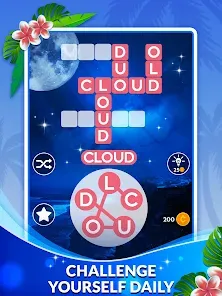
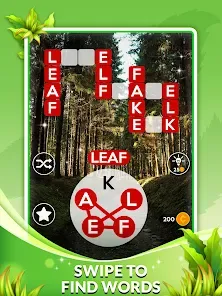

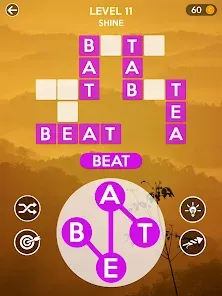
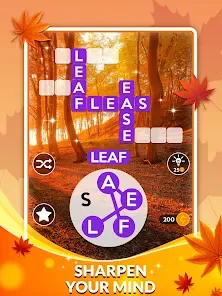
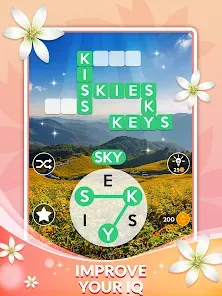

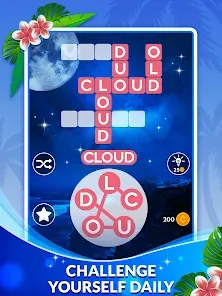
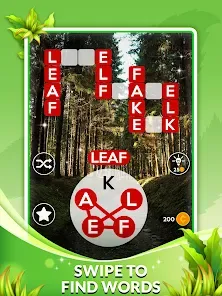

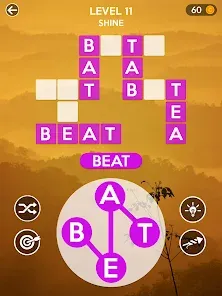
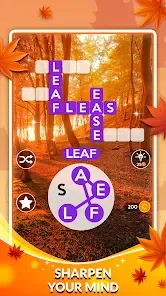
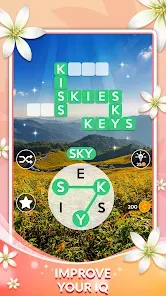


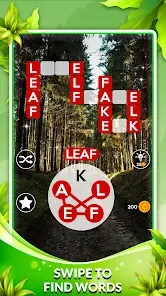

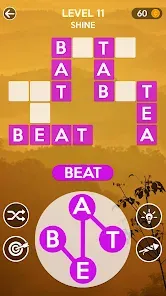
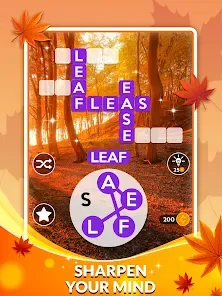
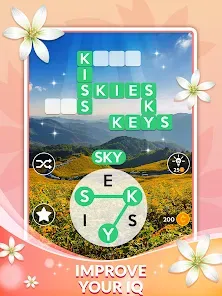

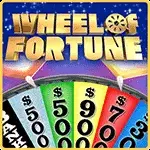

 0
0 



