Word Office - PDF, Docx, Excel is a versatile productivity application designed to handle a wide range of document formats. Available for both Android and iOS, this app integrates functionality for viewing, editing, and managing PDF files, Word documents, and Excel spreadsheets. It aims to streamline the user experience by consolidating multiple office functions into a single, user-friendly platform. Whether you need to edit a document on the go or simply view files in various formats, Word Office offers a comprehensive solution for your office needs.
Features of Word Office - PDF, Docx, Excel
- Document Editing: Edit PDFs, Word documents (Docx), and Excel spreadsheets directly within the app.
- File Conversion: Convert files between different formats, such as PDF to Word or Excel.
- Cloud Integration: Sync and access documents from cloud storage services like Google Drive, Dropbox, and OneDrive.
- Text Annotation: Add comments, highlights, and annotations to PDFs and Word documents.
- Spreadsheet Functions: Perform calculations, create charts, and manage data in Excel spreadsheets.
- Document Scanning: Scan physical documents using your device’s camera and save them as PDFs or editable text.
- User Interface: Intuitive and clean interface for easy navigation and editing.
Pros and Cons of Word Office - PDF, Docx, Excel
Pros:
- All-in-One Solution: Combines functionality for PDFs, Word documents, and Excel spreadsheets in one app.
- Cloud Integration: Seamless access to and from various cloud storage services.
- Editing Capabilities: Robust tools for editing and annotating documents.
- User-Friendly Interface: Easy to navigate and use, even for those who are not tech-savvy.
- Document Scanning: Convenient scanning feature for digitizing physical documents.
Cons:
- Performance Issues: Some users report slow performance when handling large files.
- Limited Advanced Features: Lacks some advanced features found in dedicated desktop office suites.
- Ads in Free Version: The free version contains advertisements, which can be distracting.
- Subscription Costs: Full access to all features may require a subscription or one-time purchase.
Functions of Word Office - PDF, Docx, Excel
- Viewing and Editing Documents: Open and modify PDFs, Word documents, and Excel spreadsheets with built-in editing tools.
- File Management: Organize documents, create folders, and manage files within the app.
- Conversion and Exporting: Convert documents to different formats and export them as needed.
- Annotation Tools: Use various tools to annotate and highlight important sections in documents.
- Spreadsheet Management: Utilize features such as sorting, filtering, and formula application in Excel spreadsheets.
- Cloud Synchronization: Sync files with cloud storage services for easy access across devices.
- Document Scanning: Scan and convert physical documents into digital formats.
How to Use Word Office - PDF, Docx, Excel
- Download and Install:
- Visit the App Store (iOS) or Google Play Store (Android) and search for “Word Office - PDF, Docx, Excel.”
- Download and install the app on your device.
- Open the App:
- Launch the app from your device’s home screen.
- You may need to sign up or log in if you want to use cloud features.
- Import Documents:
- Tap on the “Import” or “Open” button to select documents from your device or cloud storage.
- Choose the file format you wish to work with (PDF, Docx, or Excel).
- Edit and Annotate:
- Use the toolbar to edit text, add annotations, and make changes to your documents.
- For PDFs, use tools to highlight, comment, or draw directly on the document.
- Save and Export:
- Once your edits are complete, tap on the “Save” button to preserve your changes.
- Use the “Export” feature to convert your file to another format if needed.
- Sync with Cloud:
- Connect to your cloud storage account to upload, sync, and access documents from multiple devices.
- Scan Documents:
- Tap on the “Scan” option to use your device’s camera to scan physical documents and save them as PDFs or editable files.
Word Office - PDF, Docx, Excel is a powerful tool that brings together multiple document functions into one convenient app. With its extensive features and user-friendly interface, it serves as a valuable asset for both personal and professional document management.

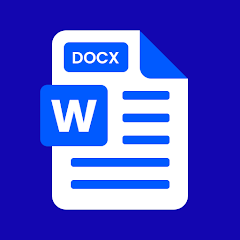
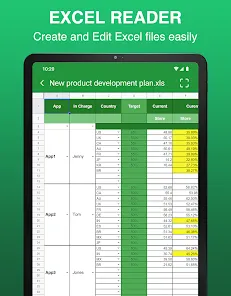
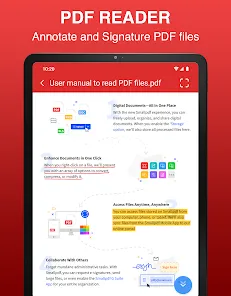
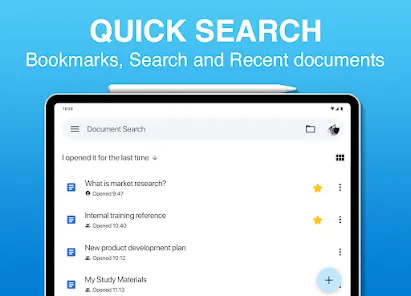
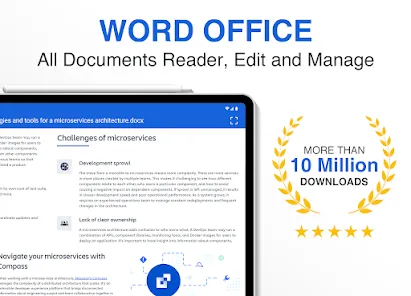

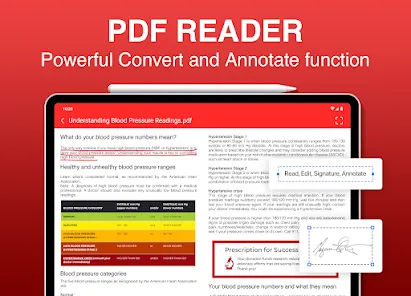
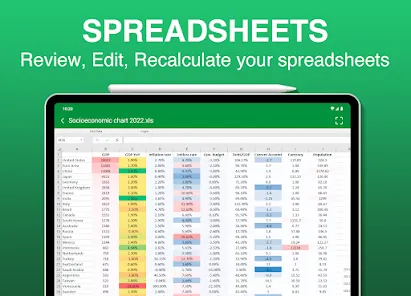






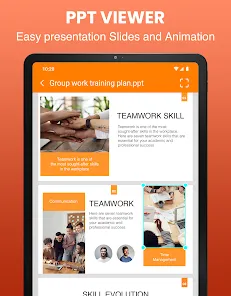
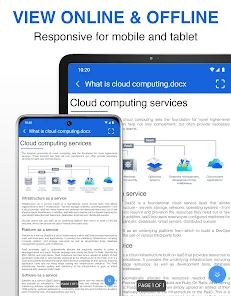




 0
0 



