Toomics is a digital platform that offers a vast collection of webtoons and comics, catering to a wide audience with diverse genres such as romance, action, fantasy, and drama. This app provides unlimited access to premium webcomics, allowing users to immerse themselves in high-quality stories. It’s a go-to platform for comic lovers, offering both free and paid content, making it accessible and versatile.
Features of Toomics
Toomics stands out as a comprehensive comics app due to several unique features:
- Unlimited Access: Toomics offers unlimited access to a large library of premium comics, especially with its VIP membership.
- Diverse Genres: The app hosts comics across multiple genres like romance, thriller, fantasy, and more, appealing to different tastes.
- Family-Safe Mode: It provides a feature that filters content to make it family-friendly, which is particularly useful for younger audiences.
- Customizable Interface: Users can adjust their reading settings, including brightness, page-turning preferences, and font size.
- Offline Reading: Download your favorite comics and read them offline, perfect for users with limited or no internet access.
- Personalized Recommendations: Toomics curates suggestions based on your reading history, ensuring you discover new and exciting stories.
- Multi-Language Support: It offers comics in multiple languages, broadening the accessibility for non-native speakers.
Pros & Cons of Toomics
Like any app, Toomics has its advantages and drawbacks:
Pros:
- Wide variety of genres, appealing to all age groups and preferences.
- Unlimited access to premium content with a VIP membership.
- Family-safe mode to ensure child-friendly usage.
- High-quality, regularly updated content.
- Easy-to-navigate interface and user-friendly features.
- Offline reading is available, making it convenient for travel or poor internet access.
- Personalized recommendations enhance user engagement and exploration.
Cons:
- Some of the best content is locked behind a VIP membership, requiring payment.
- Not all content is available in every language.
- Ads can be intrusive for free users.
- Limited availability of adult-themed content in certain regions due to restrictions.
Functions of Toomics
Toomics offers multiple functions to ensure an enjoyable reading experience:
- Search Function: Find specific titles or genres quickly using the built-in search bar.
- Bookmark Feature: Save your favorite comics for easy access later.
- Auto-Save Progress: The app automatically saves your reading progress, so you can pick up where you left off.
- Notifications: Get notified about new chapters or updates on your favorite comics.
- Customization: Change reading modes, adjust brightness, or switch from scrolling to tapping for easier page-turning.
- Account Syncing: Sync your account across multiple devices, ensuring a seamless reading experience no matter where you are.
- Download Option: Download comics for offline reading, accessible without an internet connection.
How to Use the Toomics App
Using the Toomics app is straightforward and user-friendly:
- Download and Install: Go to the Google Play Store or Apple App Store, search for "Toomics," and download the app.
- Create an Account: Register using an email address or sign in with your social media account to start using the app.
- Browse and Explore: Browse the homepage or use the search function to explore various comics and genres.
- Start Reading: Click on any comic to start reading. You can either read for free or purchase a VIP membership for full access.
- Bookmark and Save: If you like a comic, bookmark it or download it for offline access.
- Customize Your Experience: Adjust settings like brightness, font size, and page-turning preferences for a personalized reading experience.
- Enable Family-Safe Mode: Toggle on the family-safe mode to filter out any adult content for a safer environment.


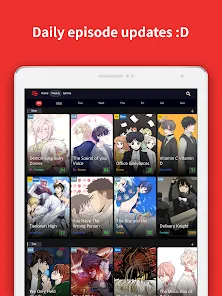
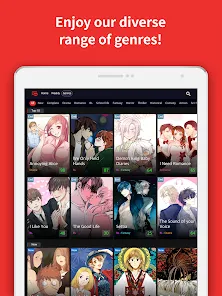
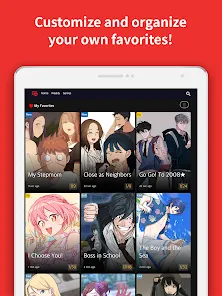
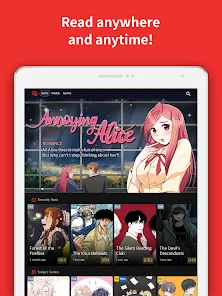
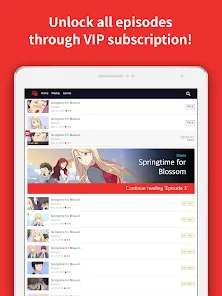
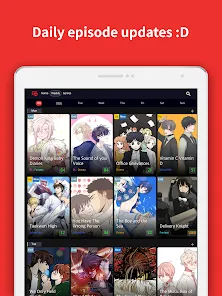
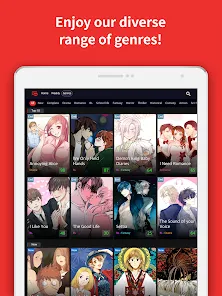
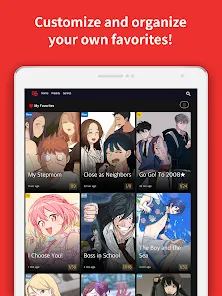





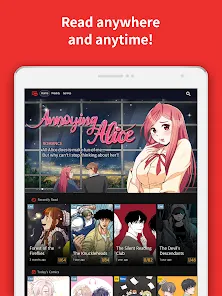
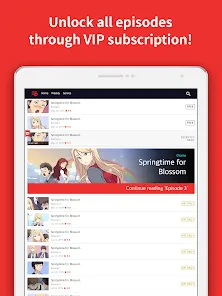


 0
0 



