Snes9x EX+ is a powerful Super Nintendo Entertainment System (SNES) emulator designed for Android devices. It allows users to enjoy their favorite SNES games on the go, delivering a classic gaming experience with added functionalities. This emulator is known for its user-friendly interface, reliable performance, and a wide array of features that enhance the gaming experience. With Snes9x EX+, both nostalgic players and newcomers can access a vast library of SNES games with ease.
Features of Snes9x EX+
- High compatibility with a wide range of SNES games.
- Support for various file formats, including .smc, .sfc, .zip, and .7z.
- Customizable on-screen controls for a personalized gaming experience.
- Support for external controllers via Bluetooth and USB connections.
- Save states to allow quick game saves and loads.
- Video scaling and filtering options to enhance graphics.
- Support for cheats, allowing players to modify gameplay experiences.
- Option to record gameplay for sharing or personal review.
- Built-in help and support options for troubleshooting.
Pros & Cons of Snes9x EX+
- Pros:
- User-friendly interface suitable for beginners and experienced users.
- Wide compatibility with most SNES games.
- High-quality emulation with minimal lag.
- Regular updates and improvements from the development team.
- Robust community support for tips and troubleshooting.
- Cons:
- Requires a decent amount of device storage for game files.
- Some advanced features may require a learning curve.
- Not all games may work flawlessly due to compatibility issues.
- Ads may be present in the free version of the app.
- Limited customization options compared to other emulators.
Functions of Snes9x EX+
- Emulates SNES hardware to allow gameplay on Android devices.
- Manages game files and provides an organized library for easy access.
- Allows users to save and load game states seamlessly.
- Offers a range of graphic enhancements, including shaders and filters.
- Facilitates the use of cheat codes for an altered gaming experience.
- Provides the option to connect external controllers for a more authentic experience.
- Includes features for recording gameplay and sharing it with others.
- Offers a settings menu for customizing audio, video, and control options.
How to Use Snes9x EX+
- Download and Install: Obtain Snes9x EX+ from the Google Play Store or a trusted APK source. Install it on your Android device.
- Load Game ROMs: Prepare your SNES game ROMs (ensure you own the games legally). Use the app’s interface to locate and load your ROM files.
- Adjust Settings: Navigate to the settings menu to customize your control scheme, graphics settings, and audio options as per your preference.
- Start Playing: Select your desired game from the list of loaded ROMs and enjoy the gaming experience. Use the on-screen controls or connect an external controller for added comfort.
- Save Progress: Utilize the save state feature to save your game progress anytime. Load these states whenever you wish to continue.
- Explore Features: Experiment with various features such as cheats, recording gameplay, and different video filters to enhance your gaming experience further.

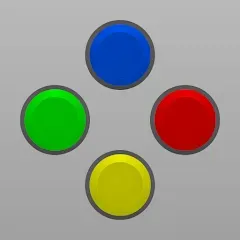


 0
0 



