Rec Room is a free online social gaming platform that allows users to interact and play games with friends and other users worldwide. It provides a virtual reality experience, though it can also be played without VR equipment. Rec Room offers a wide variety of user-generated content, where players can build their own rooms, games, and experiences or join those created by others. The app is available across multiple platforms, including iOS, Android, PlayStation, Xbox, and Windows, making it accessible to a broad audience.
Features of Rec Room
- Cross-Platform Play: Play and interact with friends regardless of the device they are using, whether it's a VR headset, mobile, or console.
- User-Generated Content: Create custom rooms, games, and experiences using an extensive set of tools provided within the app.
- Social Interaction: Chat with friends or other players through text or voice, making the platform highly interactive.
- VR and Non-VR Support: While it’s a VR-based platform, Rec Room can also be played on non-VR devices, allowing more people to join.
- Mini-Games: Engage in a variety of mini-games like paintball, dodgeball, and even user-created escape rooms.
- Avatar Customization: Design and personalize your avatar with various costumes, accessories, and appearances.
Pros & Cons of Rec Room
Pros
- Free to Play: Rec Room is available for free with optional in-app purchases, making it accessible to everyone.
- Inclusive Platform: It supports both VR and non-VR players, ensuring that users from different platforms can engage together.
- Creative Freedom: The app offers tools to design your own games, rooms, and avatars, fostering creativity among players.
- Constant Updates: Regular updates bring new features, games, and content, keeping the platform fresh and exciting.
- Social Interaction: Provides a space to meet new people or hang out with friends in a fun and interactive environment.
Cons
- In-App Purchases: While the app is free, certain items and customizations require real money, which can be limiting for some players.
- Occasional Lag: Depending on your device and internet connection, the app may experience lag, especially in crowded rooms or games.
- Content Moderation: Since content is user-generated, inappropriate or offensive material may occasionally surface, despite moderation efforts.
- Learning Curve for Building: The tools for creating rooms and games can be complex, requiring some time and effort to master.
Functions of Rec Room
- Room Creation: Users can design and build their own virtual rooms using a variety of in-app tools, enabling them to host games or social spaces.
- Avatar Creation: Players can personalize their avatars with a wide selection of outfits, hairstyles, and accessories to represent their style.
- Game Creation: With its built-in game design tools, players can develop their own games or modify existing ones, allowing for endless gameplay possibilities.
- Voice & Text Communication: Rec Room enables players to communicate with one another through voice chat or text messaging while interacting within the game world.
- Social Spaces: The platform offers a wide array of public and private spaces for users to hang out, chat, or engage in fun activities with others.
How to Use the Rec Room App
- Download and Install: Rec Room is available on several platforms. Visit the App Store, Google Play, Steam, PlayStation Store, or Xbox Store to download and install the app on your preferred device.
- Create an Account: After installing the app, you’ll need to create a free Rec Room account. You can either sign up with an email or log in via existing gaming accounts, such as Steam or PlayStation.
- Set Up Your Avatar: Once logged in, you can customize your avatar by selecting outfits, hairstyles, and accessories from the available options.
- Explore Rooms and Games: The app offers a variety of rooms and games to explore. You can join existing ones or create your own using the in-app room creation tools.
- Play with Friends: You can add friends to your list and invite them to join games or rooms. The cross-platform capability allows you to play with friends on different devices.
- Interact and Communicate: Use the built-in text or voice chat to communicate with other players during games or in social spaces.
- Create Your Own Content: Rec Room provides the tools to build and share your own games, rooms, and experiences with the community. Spend time mastering the creation tools to unleash your creativity.















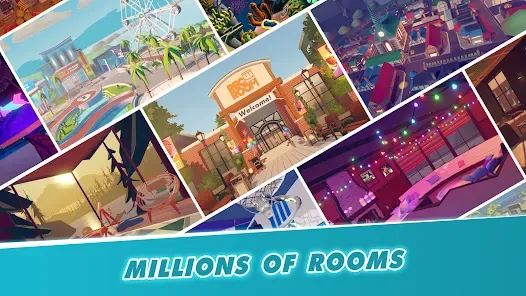









 0
0 



