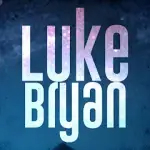The Pro Guitar Tuner app is a digital tool designed for guitarists of all levels, providing an accurate and easy-to-use platform for tuning guitars. Whether you're a beginner learning to tune your first guitar or a seasoned musician needing a reliable tuning solution, Pro Guitar Tuner offers a straightforward approach to achieving perfect pitch. With its advanced features and user-friendly interface, this app is a popular choice among guitarists who seek precision and convenience in their tuning process.
Features of Pro Guitar Tuner
- High Accuracy: Offers precise tuning with a sensitivity to detect even the slightest pitch variations.
- Multiple Tuning Modes: Supports standard tuning, as well as alternate tunings like drop D, open G, and many others.
- Visual Tuning Guide: Provides a visual reference to help users achieve the perfect pitch with a clear, easy-to-read interface.
- Noise Reduction Technology: Includes features to minimize background noise and focus on the guitar's sound.
- Customizable Calibration: Allows users to adjust the calibration settings for tuning in different pitch standards.
- Chromatic Tuner: Enables tuning for various stringed instruments beyond just guitars.
- User-Friendly Interface: Designed for ease of use, making it accessible for guitarists of all experience levels.
Pros and Cons of Pro Guitar Tuner
Pros:
- Precision: High accuracy in detecting and displaying pitch ensures a well-tuned guitar.
- Versatility: Supports a wide range of tunings and stringed instruments.
- Ease of Use: Intuitive interface makes tuning quick and straightforward.
- Noise Handling: Effective noise reduction helps in noisy environments.
- Customization: Offers adjustable settings for various tuning needs.
Cons:
- Ad-Supported Version: The free version includes ads, which can be distracting.
- Limited Advanced Features: Some advanced features may be locked behind a paid upgrade.
- Dependence on Device Quality: Performance can vary based on the quality of the device’s microphone.
- Occasional Calibration Issues: Requires periodic recalibration for consistent accuracy.
Functions of Pro Guitar Tuner
- Automatic Tuning: Automatically detects and displays the pitch of each string, guiding users to adjust their tuning accordingly.
- Manual Tuning: Allows users to manually tune each string by providing a visual reference of the target pitch.
- Pitch Pipe: Offers a pitch pipe function for users to play reference tones.
- Calibration Adjustment: Users can calibrate the app to match different pitch standards or compensate for variations in their instrument.
- Tuning History: Records tuning history to track changes and adjustments over time.
- Alternative Tunings: Provides options for various alternate tunings, making it suitable for different playing styles and genres.
How to Use Pro Guitar Tuner
- Download and Install: Search for "Pro Guitar Tuner" in your app store, download, and install the app on your device.
- Open the App: Launch the app and allow necessary permissions for microphone access.
- Select Tuning Mode: Choose the desired tuning mode or preset from the list or manually set your preferred tuning.
- Tune Your Guitar: Pluck the string you want to tune and observe the visual guide on the screen. Adjust the tuning pegs until the display indicates that the string is in tune.
- Check Other Strings: Repeat the tuning process for each string, ensuring all strings are properly tuned.
- Adjust Calibration: If needed, access the calibration settings to adjust for different pitch standards or environmental conditions.
- Save Settings: Save your tuning preferences or calibration settings for future use.
By following these steps, users can achieve accurate and reliable tuning for their guitars, ensuring that they are always ready to play in perfect pitch.




 0
0