- Picsart Color is a mobile app designed for digital painting and illustration, ideal for artists of all skill levels.
- Part of the broader Picsart ecosystem, it offers a range of creative tools for drawing and coloring.
- The app is available on both iOS and Android, making it accessible for users on different devices.
- It caters to both hobbyists and professional artists looking to create stunning artwork on-the-go.
- With a user-friendly interface, Picsart Color encourages creativity and experimentation with colors and brushes.
Features of Picsart Color
- Variety of Brushes: Offers multiple brush types, including watercolor, oil, and pencil, allowing for diverse artistic styles.
- Layer Support: Users can work with layers, enabling complex artwork and easier editing.
- Color Palette Creation: Create and save custom color palettes for consistent use across different projects.
- Text Tool: Add text to artwork with various font options and styles for enhanced creativity.
- Undo/Redo Options: Easily revert or redo actions, promoting experimentation without fear of mistakes.
- Import/Export Functionality: Import images for reference or export completed artwork in various formats.
- Community Features: Share creations with the Picsart community for feedback and inspiration.
Pros and Cons of Picsart Color
Pros
- User-Friendly Interface: The app is intuitive, making it easy for beginners to navigate and create.
- Wide Range of Tools: A comprehensive set of tools caters to different artistic needs and styles.
- Regular Updates: The app frequently receives updates, adding new features and improving functionality.
- Active Community: Engage with other artists for support and inspiration within the Picsart ecosystem.
- Free Access: Many features are available for free, making it accessible to a broad audience.
Cons
- In-App Purchases: Some advanced features and premium brushes may require additional payment.
- Performance Issues: Users with older devices may experience lag or crashes during intensive use.
- Limited Customization: Some users may find the customization options not as extensive as desktop alternatives.
- Learning Curve: While the app is user-friendly, mastering all tools may take time for new users.
- Ads in Free Version: Advertisements can be intrusive for users using the free version of the app.
Functions of Picsart Color
- Drawing and Painting: Users can create detailed illustrations using a variety of brushes and tools.
- Layer Management: Layers allow for non-destructive editing, making it easier to modify artwork.
- Color Selection: Advanced color picking tools help users choose the perfect shades for their creations.
- Text Addition: Incorporate text seamlessly into designs to create posters or promotional materials.
- Artwork Sharing: Users can share their creations on social media directly from the app.
How to Use the Picsart Color App
- Download the App: Search for "Picsart Color" in your app store and install it on your device.
- Create an Account: Sign up using your email or social media accounts to access community features.
- Explore the Interface: Familiarize yourself with the tools, brushes, and layout of the app.
- Select a Brush: Choose a brush from the menu and adjust its settings according to your preferences.
- Start Drawing: Use the canvas to create your artwork, applying colors and layers as needed.
- Add Text: Incorporate text into your design using the text tool, customizing font and style.
- Save and Share: Once completed, save your artwork in your preferred format and share it with the Picsart community or on social media.


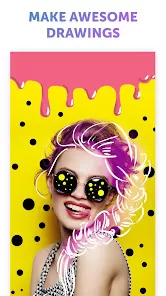
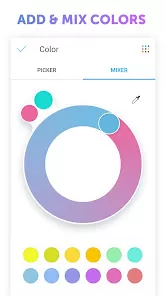
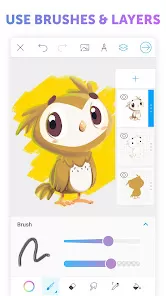





 0
0 



