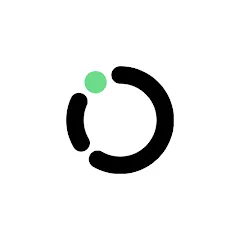Oxygen is a cutting-edge mobile banking application designed to meet the needs of the modern user. With its user-friendly interface and comprehensive financial tools, Oxygen aims to simplify banking while providing essential services tailored for individuals and small businesses. From seamless transactions to robust budgeting features, Oxygen redefines how users manage their finances on the go.
Features of Oxygen
- Banking Services: Access checking and savings accounts without the need for traditional banks.
- Budgeting Tools: Built-in tools that help users set budgets, track expenses, and manage financial goals.
- No Hidden Fees: Transparent pricing with no maintenance fees or overdraft charges.
- Virtual Cards: Create virtual cards for online shopping to enhance security and control spending.
- Cashback Rewards: Earn cashback on purchases made through the app, encouraging smarter spending.
- Direct Deposit: Easily set up direct deposit for timely access to funds.
- 24/7 Customer Support: Access customer support anytime through chat, phone, or email.
- Mobile Check Deposit: Deposit checks directly into your account using your smartphone camera.
Pros & Cons of Oxygen
- Pros:
- Convenient and user-friendly mobile interface.
- No minimum balance requirements, making it accessible to everyone.
- Comprehensive financial management tools within one app.
- Security features such as encryption and two-factor authentication.
- Cons:
- Limited physical branches, relying mainly on online services.
- Some users may prefer in-person banking experiences.
- Dependent on internet connectivity for all transactions.
- Limited services compared to traditional banks (e.g., loans, mortgages).
Functions of Oxygen
- Account Management: Users can easily view their account balances, transaction history, and financial summaries.
- Fund Transfers: Quickly transfer money between accounts or to other users without any hassle.
- Expense Tracking: Track spending habits by categorizing transactions and visualizing data through graphs and reports.
- Goal Setting: Set and monitor savings goals to encourage disciplined financial habits.
- Alerts and Notifications: Receive real-time notifications for transactions, spending limits, and account updates.
- Investment Opportunities: Access educational resources and investment options for building wealth over time.
How to Use the Oxygen Mobile Banking App
- Download the App: Start by downloading the Oxygen app from the Apple App Store or Google Play Store.
- Create an Account: Open the app and follow the prompts to create your account. You will need to provide personal information and verify your identity.
- Set Up Direct Deposit: If desired, provide your employer with your new account information for direct deposit.
- Link Other Accounts: Link any existing bank accounts or financial institutions for easier fund transfers.
- Explore Features: Familiarize yourself with the app’s features, such as budgeting tools, expense tracking, and virtual cards.
- Make Transactions: Use the app to send and receive money, pay bills, and manage your finances effortlessly.
- Stay Updated: Enable notifications to stay informed about your account activities and important alerts.




 0
0