onX Hunt is a comprehensive GPS hunting maps application designed specifically for outdoor enthusiasts and hunters. It provides users with detailed maps, property boundaries, and valuable information that can enhance their hunting experience. With a user-friendly interface and advanced mapping technology, onX Hunt has become an essential tool for both novice and seasoned hunters alike.
Features of onX Hunt
- Custom Maps: Create and save personalized maps tailored to your hunting preferences.
- Property Boundaries: View land ownership and property lines to avoid trespassing.
- Waypoints and Markers: Easily mark and save important locations like deer stands and water sources.
- Offline Access: Download maps for offline use, ensuring navigation even in remote areas without cell service.
- Weather Information: Get real-time weather updates and forecasts to plan your hunts effectively.
- Terrain and Satellite Views: Switch between various map layers for a comprehensive view of the terrain.
- Tracking: Record your routes and track your movements during hunts.
Pros & Cons of onX Hunt
Pros:
- User-Friendly Interface: Intuitive design that is easy to navigate for all users.
- Extensive Data: Access to a wealth of information about hunting areas, property lines, and terrain features.
- Compatibility: Available on multiple platforms, including iOS, Android, and web browsers.
- Regular Updates: Frequent updates ensure the maps and information are current and accurate.
- Support: Responsive customer service to assist users with any issues or questions.
Cons:
- Subscription-Based: Requires a yearly subscription fee, which may be a downside for some users.
- Learning Curve: Some advanced features may take time to master for new users.
- Battery Usage: Continuous GPS tracking can drain the battery life of devices.
Functions of onX Hunt
- Map Customization: Users can create unique maps based on their hunting needs.
- Offline Functionality: Download maps to ensure accessibility in areas with no cellular signal.
- Property Insights: View detailed land ownership information to ensure legal hunting practices.
- Route Tracking: Record and analyze routes taken during hunts for future reference.
- Waypoints Management: Store and organize waypoints for easy navigation and tracking.
How to Use the onX Hunt App
- Download and Install: Obtain the onX Hunt app from the App Store or Google Play Store and install it on your device.
- Create an Account: Sign up for an account to access the app's features, including map downloads and customizations.
- Explore Maps: Browse the interactive maps to familiarize yourself with the layout and available information.
- Customize Your Map: Use the customization tools to add waypoints, markers, and other essential information specific to your hunting area.
- Download Maps: For offline use, download the desired maps before heading out to areas with limited service.
- Utilize Tracking Features: Activate the tracking function to record your movements and routes during hunts for future reference.
- Stay Informed: Check weather conditions and updates to plan your hunting trips effectively.



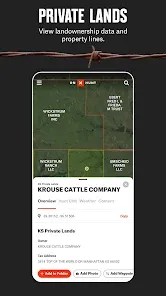
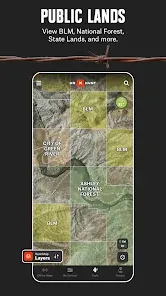
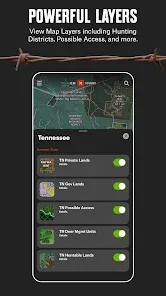
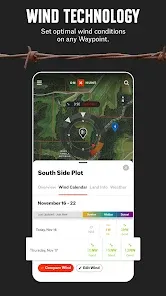
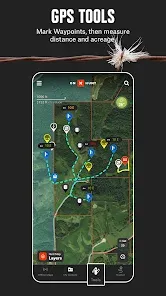





 0
0 



