ADVERTORIAL
The NYC Access HRA App is an interactive digital tool developed by the New York City Human Resources Administration (HRA). This user-friendly app offers residents easy access to benefits like SNAP (Supplemental Nutrition Assistance Program) and Cash Assistance.It streamlines the application process, tracking, and recertification for these benefits, making it a handy resource for New Yorkers seeking assistance. This innovative approach aims to ensure all eligible city residents can access and manage their benefits conveniently and efficiently.
Features of NYC Access HRA App
1. Easy Access to Benefits: You can apply for and manage SNAP and Cash Assistance benefits directly from the app.
2. Document Upload: You can securely upload necessary documents using your phone's camera, making the application process even more accessible.
3. Appointment Management: Keep track of upcoming appointments with HRA. Get reminders so you don't miss any important dates.
4. Case Status Updates: Receive real-time updates on the status of your application or recertification.
5. 24/7 Access: With the app, you can manage your benefits anytime, anywhere.
6. Multilingual Support: The app is available in multiple languages, including Spanish, Chinese, Russian, and Arabic, making it user-friendly for a diverse population.
7. User-friendly Interface: The app has a clean, intuitive design, making it easy even for non-tech-savvy users.
8. Confidential and Secure: Rest assured, your information is kept confidential and secure as the app is protected by strong data encryption.
9. FAQ Section: An easy-to-navigate FAQ section to resolve common queries and problems.
Pros of NYC Access HRA App:
1. Simplicity: The app is user-friendly and intuitive, making it easy for individuals of all tech levels to navigate.
2. Time-Saver: Instead of long waits at HRA offices or over the phone, the app offers instant access to benefits, document submission, and case updates.
3. Convenience: With 24/7 access, you can manage your benefits anytime, anywhere.
4. Security: The app ensures the confidentiality and security of your personal information.
Cons of NYC Access HRA App:
1. Technical Issues: Like any other app, there may be occasional glitches or crashes which can be frustrating.
2. Limited Services: While it offers many services, not all HRA benefits and services are accessible through the app.
3. Internet Dependency: To use the app, an internet connection is needed, which may not be readily available for everyone.
4. Learning Curve: Although the interface is user-friendly, first-time users may still need some time to get used to navigate the app.
Functions of NYC Access HRA App
1. Apply for Benefits: Use the app to submit an application for SNAP and Cash Assistance benefits.
2. Check Application Status: You can easily track the progress of your application in real-time.
3. Upload Documents: Scan and upload all necessary documents directly in the app, facilitating a paperless application process.
4. Manage Appointments: Schedule, view, and manage your appointments with HRA seamlessly.
5. Receive Notifications: Get alerts and notifications for important updates and upcoming appointments.
6. Multilingual Support: Choose from multiple languages, making it accessible for non-English speakers.
7. Secure Access: Log in securely with your HRA User ID and password to manage your case.
8. Customer Support: Reach out to HRA customer service directly through the app for assistance.
9. Access FAQs: Browse through an extensive list of frequently asked questions to find solutions to common problems.
How to Use NYC Access HRA App?
1. Download the App: Install the NYC Access HRA App from Google Play Store or Apple App Store.
2. Sign Up: Register yourself by creating an HRA account with your personal information.
3. Log In: Use your User ID and password to log in securely.
4. Explore: Familiarize yourself with the app interface. Look for sections like 'Apply for Benefits', 'Manage Appointments', and 'Upload Documents'.
5. Apply: Follow the prompts to apply for benefits like SNAP and Cash Assistance.
6. Track Progress: Keep tabs on your application status through the 'Case Status Updates' section.
7. Submit Documents: Use your phone's camera to scan and upload necessary documents directly in the app.
8. Manage Appointments: Set up and manage your appointments with HRA without hassle.
9. Get Alerts: Turn on notifications to get alerts for upcoming appointments and important updates.
10. Customer Support: Reach out to customer support through the app if you face any difficulties.
11. FAQs: Explore the FAQ section for common queries and resolutions. Always remember to log out once you're done for added security.


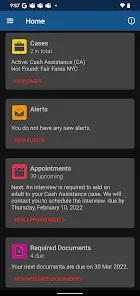
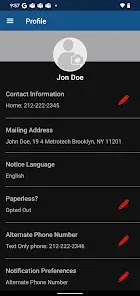


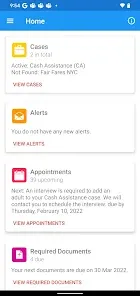
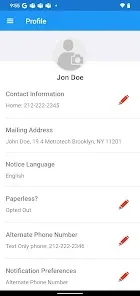




 0
0 



