My Elevation is a personal development app designed to help users set, track, and achieve their goals. It offers a structured approach to personal growth by integrating goal-setting principles with practical tools and resources. The app is designed to cater to users who are looking to improve various aspects of their lives, including productivity, wellness, and overall personal success.
Key Features
- Goal Setting and Tracking: My Elevation allows users to set specific, measurable, achievable, relevant, and time-bound (SMART) goals. Users can track their progress and update their goals as they work towards achieving them.
- Personalized Action Plans: The app provides personalized action plans based on the goals set by users. These plans outline step-by-step actions to take, helping users stay organized and focused.
- Progress Monitoring: Users can monitor their progress through visual charts and statistics. The app provides insights into how close users are to achieving their goals and identifies areas needing improvement.
- Reminders and Notifications: To keep users on track, My Elevation reminders sends and notifications about upcoming deadlines, milestones, and tasks. This feature helps users stay accountable and manage their time effectively.
- Resource Library: The app includes a library of resources such as articles, videos, and tips related to personal development and goal achievement. These resources provide users with additional guidance and motivation.
- Community Support: My Elevation offers a platform for users to connect with others who are pursuing similar goals. This community support can provide motivation, accountability, and a sense of belonging.
- Customizable Interface: Users can customize the app's interface to suit their preferences. This includes adjusting themes, layouts, and notification settings to create a more personalized experience.
Pros
- Structured Approach: My Elevation provides a structured method for goal-setting and tracking, which can help users stay organized and focused on their personal growth objectives.
- Personalized Plans: The app's ability to generate personalized action plans ensures that users receive tailored guidance based on their individual goals.
- Visual Progress Tracking: The visual charts and statistics offer clear insights into progress, making it easier for users to see how well they are advancing towards their goals.
- Reminders and Notifications: These features help users maintain consistency and adhere to their action plans, reducing the likelihood of missed deadlines and forgotten tasks.
- Resource Library: The inclusion of educational resources supports users in their personal development journey, providing valuable information and motivation.
- Community Engagement: Connecting with a supportive community can enhance motivation and provide a sense of camaraderie as users work towards their goals.
Cons
- Learning Curve: New users might find the app’s features and functionalities overwhelming initially. It may take some time to become familiar with all the available tools and settings.
- Limited Free Features: While My Elevation offers a range of features, some advanced functionalities may require a premium subscription. This could limit the app’s effectiveness for users who are not willing to pay for the full version.
- Dependence on Self-Motivation: The app relies on users’ self-motivation and discipline. Without strong personal drive, users might struggle to consistently use the app and follow through with their goals.
- Potential for Distraction: The abundance of features and resources could potentially distract users from their primary goals if not managed properly.
- Community Quality Variability: The quality of community support may vary, and some users might find that the community engagement does not always meet their expectations.
Core Functions
- Goal Setting: Users can set and define their personal goals, making use of the SMART criteria to ensure that goals are clear and attainable.
- Action Planning: The app creates detailed action plans for each goal, breaking down larger objectives into manageable tasks and steps.
- Progress Tracking: My Elevation offers tools to track progress visually, including charts and statistics that help users monitor their advancements.
- Reminders and Notifications: Automated reminders and notifications keep users on track with deadlines and tasks, ensuring timely progress.
- Resource Access: Users can access a library of resources that offer additional support and insights into personal development and goal achievement.
- Community Interaction: The app’s community features facilitate interaction and support among users, promoting accountability and shared motivation.
How to Use the My Elevation App
- Download and Install: Begin by downloading the My Elevation app from the App Store or Google Play. Install the app on your device by following the setup instructions.
- Create an Account: Sign up for an account or log in if you already have one. This step typically involves providing basic information and setting up your profile.
- Set Goals: Navigate to the goal-setting section and input your personal goals. Use the SMART criteria to ensure that your goals are specific, measurable, achievable, relevant, and time-bound.
- Create Action Plans: Based on your goals, the app will generate personalized action plans. Review and customize these plans as needed to fit your individual needs and preferences.
- Monitor Progress: Regularly check the progress tracking section to view visual charts and statistics. Update your goals and action plans as necessary based on your progress.
- Utilize Reminders: Set up reminders and notifications to help you stay on track with deadlines and tasks. Adjust the settings to ensure you receive timely alerts.
- Explore Resources: Access the app’s resource library to read articles, watch videos, and find additional tips that can support your personal development journey.
- Engage with the Community: Join discussions and interact with other users through the app’s community features. Share your experiences, seek advice, and provide support to others.
- Adjust Settings: Customize the app’s interface and settings according to your preferences. This includes themes, notification settings, and layout adjustments.

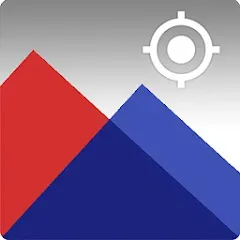


 0
0 



