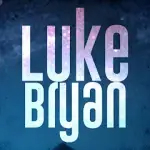Metronome Beats: BPM Counter is a versatile mobile app designed for musicians, fitness enthusiasts, and anyone who requires precise timing. The app functions as both a metronome and a BPM (beats per minute) counter, making it a practical tool for various activities, such as practicing instruments, workout routines, and even public speaking rehearsals. With an intuitive interface and customizable options, Metronome Beats helps users maintain a steady rhythm, track tempo, and improve timing accuracy.
Features of Metronome Beats: BPM Counter
- Adjustable Tempo: Easily modify the beats per minute to suit your activity, from 1 BPM up to a rapid 300 BPM.
- Visual Metronome: In addition to audio cues, the app provides a visual metronome that shows the beats, making it easier for users to follow along.
- Tap Tempo Function: The app includes a tap feature that allows users to determine the tempo by tapping along with a song or rhythm.
- Customizable Sounds: Choose from a variety of metronome sounds to match your personal preference.
- Background Mode: Metronome Beats continues to run in the background, allowing you to use other apps simultaneously without interruptions.
- Subdivisions of Beats: Allows for the division of beats into smaller increments (such as eighth or sixteenth notes) for more complex rhythms.
- Timer Function: A built-in timer allows you to set a specific duration for practice sessions, ensuring you stay on track.
- Simple User Interface: Designed with an easy-to-navigate layout, making it suitable for beginners and professionals alike.
- Multiple Time Signatures: The app supports a wide range of time signatures for added versatility.
Pros and Cons of Metronome Beats: BPM Counter
Pros:
- User-Friendly: The app’s interface is simple, making it accessible even to beginners.
- Highly Customizable: Options to adjust sound, tempo, and time signatures to suit individual needs.
- Free Version Available: A basic version is free to download and use, providing essential features without a paywall.
- Accurate Timing: Provides a highly precise tempo that aids in improving rhythm and timing skills.
- Visual and Audio Cues: Users can follow along both visually and audibly, which is useful in noisy environments.
- Cross-Platform: Available on both Android and iOS, reaching a wide range of users.
Cons:
- Ads in Free Version: The free version contains ads, which can be distracting, especially during practice sessions.
- Limited Advanced Features: The free version has fewer features than the premium version, which may limit advanced users.
- Occasional Lag: Some users report lag issues when using the app on older devices.
- Battery Usage: Running the app for extended periods, especially in the background, may drain your battery quickly.
Functions of Metronome Beats: BPM Counter
- Metronome: The core function of the app, allowing users to maintain a steady beat during practice or performance.
- BPM Counter: Calculates beats per minute based on user input, helping determine the tempo of songs or routines.
- Tap to Set Tempo: Users can manually tap to find the tempo of a rhythm, making it easier to match speeds.
- Beat Subdivision: Divides the main beat into smaller sections (like triplets or sixteenth notes), useful for complex timing needs.
- Custom Practice Sessions: Set timers for practice, ensuring that time management during rehearsals or workouts is optimized.
- Sync with Other Apps: Metronome Beats can function in the background, allowing you to use music apps, video players, or other workout apps without losing tempo tracking.
How to Use Metronome Beats: BPM Counter
- Download the App: Find and install Metronome Beats from the App Store (iOS) or Google Play Store (Android).
- Set the Tempo: Open the app and adjust the BPM slider to set the desired tempo. You can also tap the screen to set the tempo by rhythm.
- Choose Time Signature: Select your preferred time signature (e.g., 4/4, 3/4) from the menu.
- Select Sound Preferences: Choose from a variety of click sounds or beats that best suit your style or environment.
- Start Practicing: Press “Start” to begin. You’ll see the visual metronome on the screen while the audio clicks guide your rhythm.
- Use Subdivisions if Needed: To add complexity, you can subdivide beats into smaller units. This is useful for playing more intricate pieces or rhythms.
- Track Time: Use the timer to set a practice duration or track your progress in timed intervals.
- Background Mode: If you need to use other apps or perform other tasks while keeping the beat, enable the background mode to maintain the tempo.
Metronome Beats: BPM Counter is a versatile tool suitable for musicians and those in need of accurate timing. Its balance of features and ease of use makes it a valuable app for daily practice and performance.




 0
0