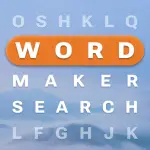Intellijoy Kids Academy App
Intellijoy Kids Academy is an educational app designed to engage young children in learning through fun, interactive activities. Tailored for preschoolers and early elementary learners, the app focuses on building foundational skills such as reading, writing, math, and problem-solving. It offers a variety of games and lessons that cater to different learning styles and abilities, ensuring that children can learn at their own pace while enjoying the process. Intellijoy Kids Academy combines technology and education to make learning enjoyable and effective for young users.
Features of Intellijoy Kids Academy
- Diverse Learning Activities: The app covers a wide range of subjects, including reading, math, writing, and logical thinking, all presented through interactive games and lessons.
- Age-Appropriate Content: The app is designed specifically for children aged 3-6, ensuring that the content is suitable and tailored to their developmental stages.
- Personalized Learning Paths: The app adapts to each child’s learning pace and abilities, offering customized lessons that help children strengthen their skills over time.
- Progress Tracking: Parents can monitor their child’s progress through the app’s detailed reports, which show how well they are doing in each subject.
- Offline Access: Many features of the app can be accessed without an internet connection, making it convenient for use on the go.
- Safe Environment: Intellijoy Kids Academy is designed with safety in mind, offering a secure platform where children can learn without the risks often associated with online apps.
Pros and Cons of Intellijoy Kids Academy
Pros:
- Interactive Learning: The app uses engaging methods like games and activities to keep children interested in learning.
- Variety of Subjects: It covers multiple subjects, helping children build a well-rounded knowledge base from an early age.
- User-Friendly Interface: The simple, child-friendly interface makes it easy for young learners to navigate through the app.
- Ad-Free Experience: The lack of ads ensures a focused and uninterrupted learning experience.
- Parental Control Features: Parents can easily track their child’s progress and adjust settings to control what their child is learning.
- Offline Use: Children can use many parts of the app without an internet connection, which is useful for traveling or when Wi-Fi is unavailable.
Cons:
- Limited Free Access: While the app offers some free content, a subscription is required to access the full range of lessons and games.
- Repetitive Content: Some parents may find that the lessons become repetitive over time, especially for advanced learners who progress quickly.
- Subscription Cost: The premium content comes with a subscription fee, which could be a drawback for some families looking for a free educational tool.
- Device Compatibility: Although available on most devices, older models may experience slower performance or compatibility issues with the app.
Functions of Intellijoy Kids Academy
- Learning Games: The app offers a variety of educational games that focus on different subjects such as math, reading, and critical thinking.
- Lesson Progression: As children complete tasks, they unlock more challenging lessons, allowing them to progress at their own pace.
- Customized Learning Paths: The app evaluates each child’s strengths and weaknesses, tailoring lessons to meet their individual needs.
- Interactive Puzzles: Problem-solving skills are encouraged through puzzles that teach logical thinking and pattern recognition.
- Story-Based Learning: Some lessons are presented in a story format, making them more engaging and relatable for young children.
- Rewards System: The app includes a rewards system where children can earn badges or stars for completing tasks, which encourages continued learning and effort.
- Parental Dashboard: Parents can access detailed reports on their child’s progress, including strengths and areas that may need improvement.
- Multiple User Profiles: The app allows for multiple user profiles, making it ideal for families with more than one child.
How to Use Intellijoy Kids Academy
- Download the App: Intellijoy Kids Academy is available for download on both Android and iOS devices. Simply visit the Google Play Store or Apple App Store, search for the app, and install it on your device.
- Create a Profile: After installation, create a profile for your child by entering their age and grade level. This helps the app customize lessons to suit their learning needs.
- Explore the Dashboard: Once logged in, explore the app’s dashboard to familiarize yourself with its features. Here, you’ll find different subjects, games, and progress tracking options.
- Start Learning: Choose a subject or game that interests your child, and let them begin learning. The app will guide them through the lessons, offering tips and encouragement along the way.
- Track Progress: Parents can check their child’s progress through the parental dashboard, where detailed reports on completed tasks and mastered skills are available.
- Unlock Premium Content: If desired, you can subscribe to access additional content and lessons. The subscription can be managed through the app store.
- Use Offline Mode: When traveling or without internet, activate offline mode to allow your child to continue learning without interruption.
- Set Learning Goals: Use the app’s settings to customize daily learning goals for your child, ensuring consistent progress over time.
- Adjust Difficulty Levels: As your child improves, you can adjust the difficulty level to keep them challenged and motivated.

























 0
0