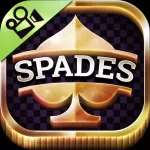Hearthstone is a digital collectible card game developed by Blizzard Entertainment, set in the Warcraft universe. Released in 2014, it allows players to build decks and engage in strategic battles against each other or AI opponents. The game combines elements of luck and skill, making it accessible for newcomers while offering depth for seasoned players. With its vibrant graphics and engaging gameplay, Hearthstone has become a staple in the world of online card games.
Features of Hearthstone
- Deck Building: Players can create unique decks from a vast collection of cards.
- Ranked Play: Compete in a ranked ladder system to earn rewards and improve your ranking.
- Casual Matches: Engage in relaxed gameplay without the pressure of competitive ranking.
- Single-player Adventures: Explore story-driven content and earn rewards through PvE experiences.
- Expansions and Updates: Regularly introduced new cards and mechanics keep the gameplay fresh.
- Cross-platform Play: Available on multiple platforms, including PC and mobile devices.
- Social Features: Add friends, challenge them, and participate in friendly matches.
Pros & Cons of Hearthstone
Pros
- Engaging and addictive gameplay.
- Regular updates and new content keep the game fresh.
- Strong community support and resources available for players.
- Visually appealing graphics and sound design.
- Accessible for new players, yet challenging for veterans.
Cons
- Can be expensive to collect cards and build competitive decks.
- Learning curve for new players can be steep.
- Occasional balance issues with card abilities and game mechanics.
- Matches can sometimes feel repetitive over time.
- Limited offline play options.
Functions of Hearthstone
- Card Battling: Engage in turn-based battles using your deck of cards.
- Card Collection: Acquire new cards through packs, crafting, and completing quests.
- Quests and Rewards: Complete daily quests to earn in-game currency and rewards.
- Friend Challenges: Challenge friends directly for a friendly match.
- Deck Import/Export: Easily share decks with others or import popular decks.
- Arena Mode: A unique draft mode where players build a deck from random cards.
How to Use the Hearthstone App
- Download and Install: Download the Hearthstone app from your device’s app store and install it.
- Create an Account: Sign in with your Blizzard account or create a new one to start playing.
- Familiarize Yourself with the Interface: Navigate through the main menu to access different game modes.
- Build Your Deck: Use the collection manager to build a deck with your cards.
- Play Matches: Choose between ranked play, casual matches, or single-player adventures.
- Complete Quests: Regularly check for daily quests and challenges to earn rewards.
- Participate in Events: Join special events and expansions for unique gameplay experiences.




























 0
0