Google Sheets App is a powerful tool that allows users to create, edit, and collaborate on spreadsheets in a convenient and accessible way. It is a cloud-based application that can be accessed from any device with an internet connection, making it perfect for individuals or teams who need to work on spreadsheets on the go.
With its user-friendly interface and wide range of features, Google Sheets App is a must-have tool for organizing and analyzing data, creating budgets, and managing projects effectively. Stay tuned to explore its exciting features and how it can revolutionize your workflow.
Features of Google Sheets App
1. Collaboration: One of the standout features of Google Sheets App is its ability to allow multiple users to collaborate on a spreadsheet in real-time.
2. Access from Anywhere: With the cloud-based nature of Google Sheets App, you can access your spreadsheets from anywhere with an internet connection.
3. Formulas and Functions: Google Sheets App offers a robust set of formulas and functions that allow you to perform complex calculations, analyze data, and automate repetitive tasks.
4. Conditional Formatting: Highlight important data or spot trends at a glance with the powerful conditional formatting feature.
5. Data Validation: Ensure the accuracy and consistency of your data with the data validation feature.
6. Charting and Graphing: Transform your data into visual representations with Google Sheets App's charting and graphing capabilities.
Pros of the Google Sheets App
● Accessibility: The Google Sheets App is cloud-based, which means you can access your spreadsheets from anywhere with an internet connection.
● Auto-save: Never lose your work again with the auto-save feature of Google Sheets App.
● Templates: Google Sheets App provides a wide range of pre-built templates for various purposes, such as budgeting, project management, and data analysis.
Cons of the Google Sheets App
● Limited offline access: While the cloud-based nature of Google Sheets App is convenient, it does require an internet connection to access and edit your files.
● Learning curve: While Google Sheets App is user-friendly, it does have a learning curve, especially if you are new to spreadsheets or unfamiliar with its features.
Functions of Google Sheets App
1. Data Analysis: Google Sheets App offers a variety of functions and formulas that allow users to analyze data, perform calculations, and generate insights.
2. Data Visualization: Transform your data into visual representations such as charts and graphs.
3. Automation: Save time and increase productivity with the automation features of Google Sheets App.
4. Data Import and Export: Easily import data from external sources or export your spreadsheets to different file formats.
5. Data Validation: Ensure data accuracy and consistency with the data validation feature of Google Sheets App.
How to Use the Google Sheets App?
1. Open the Google Sheets App: To start using the Google Sheets App, open it on your device. You can access it through your web browser or download the app on your smartphone or tablet.
2. Create a new spreadsheet: Once you're in the app, click on the "Blank" option to create a new spreadsheet. Give it a title and start adding your data.
3. Enter and format data: Enter your data into the cells of the spreadsheet. You can format the cells to change the font, size, color, and alignment. You can also add borders and fill colors to make your data visually appealing.
4. Use formulas and functions: Google Sheets App offers a wide range of formulas and functions that can help you perform calculations and analyze your data. Use the "=" sign to start entering a formula or function into a cell and let Google Sheets do the math for you.
5. Customize your spreadsheet: Make your spreadsheet unique by customizing its appearance. You can change the theme, apply conditional formatting, and insert charts or images to make it more visually appealing and easier to understand.
6. Collaborate with others: Invite others to collaborate on your spreadsheet by clicking the "Share" button. You can choose whether they can view, comment, or edit the spreadsheet. Work together in real-time, leave comments, and make changes together.
7. Use add-ons: Extend the functionality of Google Sheets App by using add-ons. Explore the add-ons available in the app and install the ones that suit your needs. These add-ons can help you automate tasks, create charts and graphs, and enhance your productivity.
8. Save and share your spreadsheet: Once you're done working on your spreadsheet, make sure to save it by clicking on the "Save" button. You can also download it in different file formats or share it with others by generating a link or inviting them directly.


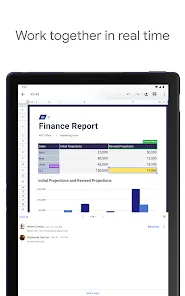







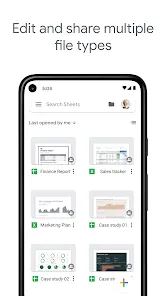
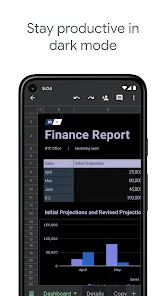
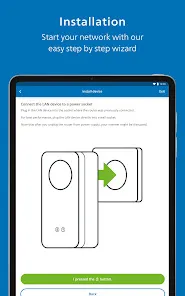






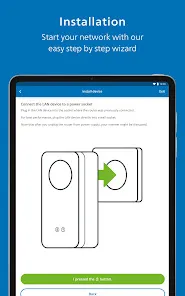







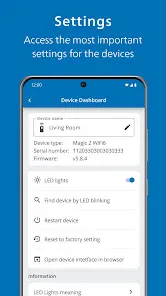

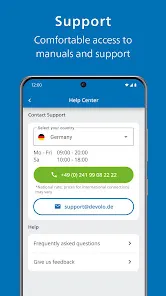





 0
0 



