ADVERTORIAL
The Ghin Mobile App, also known as Golf Handicap and Information Network, is an essential tool for golf lovers. It was created by the USGA to help golfers manage their Handicap Index, record scores, monitor statistics, connect with friends, and join local golf events. The app has a user-friendly interface and offers a variety of tools to assist golfers in improving their skills and staying connected with the golfing community. A key feature of the Ghin Mobile App is its capability to accurately calculate and maintain your Handicap Index, which evens the playing field for players of different abilities. However, this is just the beginning. The app goes beyond basic scorekeeping to provide personalized game tips, connect users with other golfers, and facilitate tournament participation. In essence, it functions as a digital caddy, coach, and golfing companion all in one.
Features:
- The application manages your Handicap Index, giving an accurate assessment of your golfing ability.
- Easily input your scores after each golf round to ensure your Handicap Index remains current.
- Keep track of key statistics like fairways hit, putts per round, and greens in regulation to monitor your progress.
- Connect with friends who also play golf to view their scores, stats, and recent rounds.
- Participate in local golf events and tournaments by submitting your scores.
- Utilize the user-friendly digital scorecard for quick and convenient scorekeeping.
- Calculate your Course Handicap based on your Handicap Index and the specific course you are playing on.
- Stay informed with the latest golf news and updates through the app's news feed.
Pros of the Ghin Mobile App:
- The app has a user-friendly interface that makes it easy for golfers of all levels to navigate.
- It offers a wide range of features, including score posting and event participation.
- The app calculates and manages Handicap Index, which is essential for golfers.
- Users can track their progress on various golf metrics in real-time.
Cons of the Ghin Mobile App:
- It may not be compatible with all smartphone models, limiting its user base.
- Like any app, technical issues like crashing or freezing may occur.
- The app relies on a stable internet connection for optimal usage.
- While user-friendly, first-time users may need time to familiarize themselves with all the features.
Functions
- Handicap Index Calculation: The Ghin Mobile App calculates your Handicap Index based on your performance in the game, providing an accurate assessment of your skills.
- Score Tracking: Maintain an up-to-date Handicap Index by entering your score after each round of golf.
- Stats Monitoring: Keep track of important statistics like putts per round, fairways hit, and greens in regulation to monitor your progress.
- Connect with Friends: Keep up with your friends' scores, stats, and recent games using the app.
- Participation in Events: Easily enter scores for local events or sign up for tournaments directly through the app.
- Digital Scorekeeping: Access a digital scorecard for convenient and easy scoring.
- Course Handicap Calculation: Determine your Course Handicap based on your Handicap Index and the course you are playing on.
- Stay Updated: Get the latest news and updates from the world of golf through the app's news feed integration.
Instructions for using the application:
- Download and Install: To start, download the Ghin Mobile App from the app store on your smartphone and install it.
- Register: Once the app is installed, open it and create an account by inputting your personal details. If you belong to a club that utilizes GHIN services, ensure to connect your GHIN number to your account.
- Navigating through the App: The main screen will present various options. From here, you can access your Handicap Index, input scores, and monitor statistics. The layout is user-friendly, making navigation simple.
- Input Scores: Following each round of golf, utilize the 'Post Score' function to input your scores. The app will automatically adjust your Handicap Index based on the information.
- Track Progress: Utilize the 'Stats' feature to monitor your golf metrics over time. This will help identify areas where improvement is needed.
- Connect with Golfing Companions: Utilize the 'Friends' feature to connect with other golfers. You can view their scores, statistics, and recent games.
- Join Events: Utilize the 'Events' feature to record scores for local golf competitions and even register for upcoming ones.
- Stay Informed: Regularly check the app's news section to stay up to date on the latest golf-related news and information.





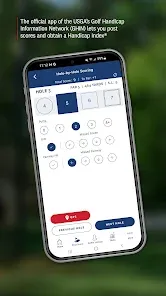



 0
0 



