The FamilySearch Tree app is a powerful tool designed to help users explore their genealogical history. Created by FamilySearch International, a nonprofit organization, this app allows individuals to build and maintain their family trees, connect with relatives, and uncover their ancestral roots. By leveraging extensive databases and collaborative features, FamilySearch Tree offers a comprehensive platform for both amateur and experienced genealogists.
Features of FamilySearch Tree
- Family Tree Building: Users can create detailed family trees, adding information about ancestors, relatives, and descendants.
- Historical Records: Access to billions of historical records, including birth, marriage, and death certificates, census data, and more.
- Collaborative Features: Share and collaborate on family trees with other users, making it easier to gather and verify information.
- Hints and Suggestions: Automatic hints for potential new records or relatives based on existing data.
- Mobile and Desktop Compatibility: Available as a mobile app and through a web-based interface for flexible access.
- Photo and Story Sharing: Upload and share photos, stories, and memories related to family members.
- Research Tools: Advanced search options and research logs to track and organize genealogical research.
Pros and Cons of FamilySearch Tree
Pros:
- Free Access: The app is completely free, making it accessible to everyone interested in genealogy.
- Extensive Database: One of the largest collections of genealogical records available online.
- User-Friendly Interface: Intuitive design that is easy to navigate, even for beginners.
- Collaboration Opportunities: Ability to work with others on family trees enhances accuracy and depth of information.
- Regular Updates: Continuous updates to records and features improve the app's functionality and resourcefulness.
Cons:
- Data Accuracy: As with any user-contributed content, some data may be inaccurate or incomplete.
- Complexity: Advanced features might be overwhelming for users new to genealogy research.
- Privacy Concerns: Users should be cautious about sharing sensitive family information.
- Limited Personal Support: While there are resources available, personalized support might be limited compared to paid services.
Functions of FamilySearch Tree
- Tree Navigation: Allows users to view and navigate through their family tree with ease, using various display modes.
- Record Matching: Automatically matches user information with existing records to suggest possible connections.
- Source Management: Organize and cite sources for the information included in the family tree.
- Ancestor Discovery: Tools to discover and add new ancestors based on research and hints provided.
- Family Insights: Provides insights and analysis about family connections, historical trends, and potential gaps in the tree.
How to Use FamilySearch Tree
- Create an Account: Download the FamilySearch Tree app from the app store or access it via the FamilySearch website. Register for a free account to start using the app.
- Build Your Tree: Begin by entering your personal information and gradually add details about your family members. Use the intuitive interface to add names, dates, and relationships.
- Explore Records: Use the search function to find historical records that match your family members. The app will provide hints and suggestions to help you identify potential records.
- Collaborate with Others: Invite family members or other researchers to view and contribute to your family tree. This collaborative approach can help you verify information and fill in gaps.
- Upload Media: Enhance your family tree by uploading photos, stories, and documents related to your ancestors. This personalizes your tree and preserves valuable memories.
- Research and Document: Use the research tools to track your progress and manage sources. Document your findings to ensure the accuracy of your family tree.
- Stay Updated: Regularly check for new hints and updates to keep your family tree current and accurate. The app will notify you of any new records or changes.


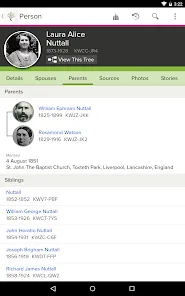
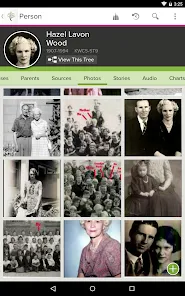
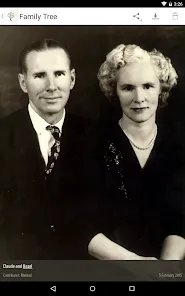
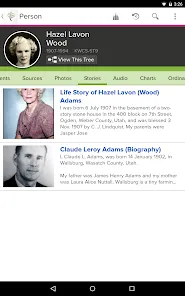
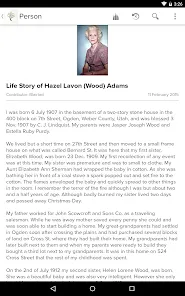

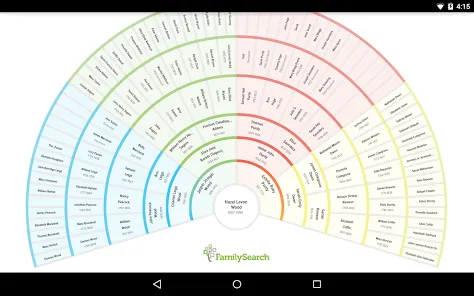
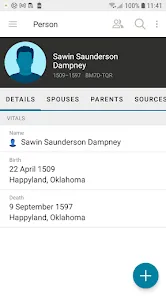




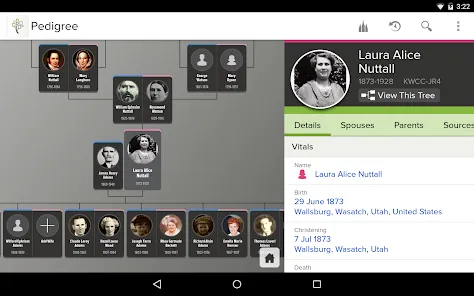
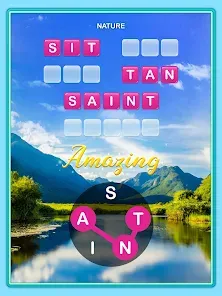
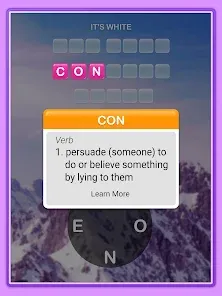

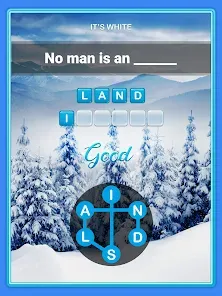
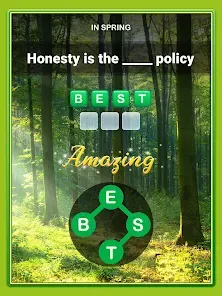


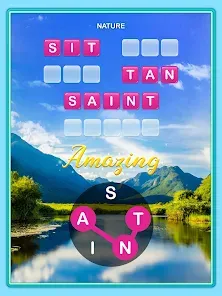
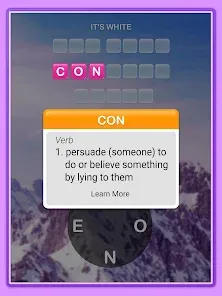
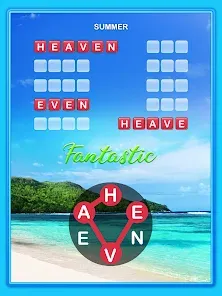
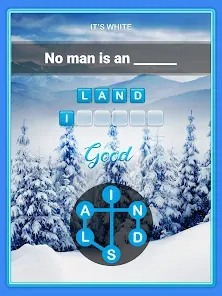
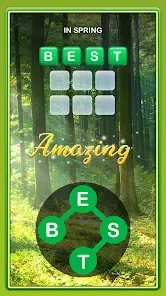
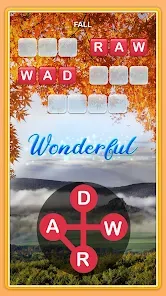

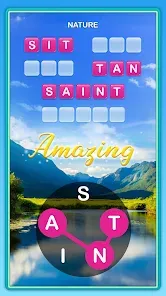


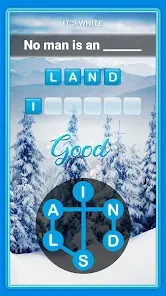
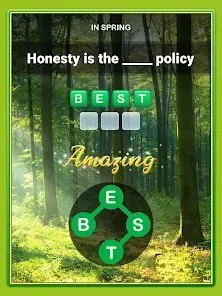
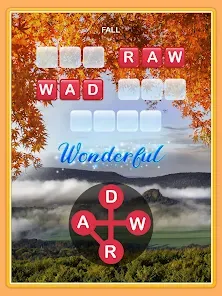



 0
0 



