Dolphin Emulator is an open-source project that emulates the Nintendo GameCube and Wii consoles. Developed by a team of enthusiasts, it enables users to run games from these systems on various platforms, including Windows, macOS, and Linux. The emulator supports both single-player and multiplayer modes, offering an authentic gaming experience.
Features of Dolphin Emulator
Dolphin Emulator boasts a range of features that enhance the gaming experience. Some of its key functionalities include:
- High Definition Support: Play games in 1080p or even 4K resolution, significantly improving visuals compared to original consoles.
- Save States: Save your game progress at any point, allowing for easy resumption without starting over.
- Controller Support: Compatible with various controllers, including Xbox and PlayStation controllers, and even the original Wii Remote.
- Online Multiplayer: Play with friends over the internet through netplay functionality.
- Customizable Graphics: Adjust graphical settings such as anti-aliasing, anisotropic filtering, and more for optimal performance.
Pros & Cons of Dolphin Emulator
Pros:
- Free and Open Source: Dolphin is completely free to use, and its open-source nature means it is constantly updated by a community of developers.
- Improved Graphics: The ability to play games in higher resolutions provides a fresh experience for classic titles.
- Extensive Compatibility: Most GameCube and Wii games are compatible, with many running smoothly.
- Active Community: A large user base means ample support, tutorials, and forums for troubleshooting.
Cons:
- Performance Requirements: Running games at higher resolutions requires a powerful computer, which may not be feasible for all users.
- Legal Issues: Downloading ROMs of games you do not own is illegal, posing potential risks to users.
- Setup Complexity: Initial setup can be confusing for less tech-savvy users, particularly in configuring controllers and settings.
- Occasional Bugs: As with any emulator, some games may experience glitches or performance issues.
Functions of Dolphin Emulator
Dolphin Emulator serves several important functions that enhance the gaming experience:
- Game Library Management: Organizes and manages your collection of GameCube and Wii games efficiently.
- Graphics Enhancement: Offers advanced graphics settings to improve visual quality and frame rates.
- Input Configuration: Allows for extensive customization of controller inputs, making it versatile for various devices.
- Shader Support: Supports custom shaders, allowing users to enhance graphics further or apply specific effects.
How to Use Dolphin Emulator
Using Dolphin Emulator is straightforward. Follow these steps to get started:
- Download and Install: Visit the official Dolphin Emulator website to download the latest version compatible with your operating system. Install it by following the on-screen instructions.
- Obtain Game ROMs: Legally acquire game ROMs. Ensure you own the physical copies of any games you plan to play.
- Add Games to Dolphin: Open Dolphin Emulator and click on "Add" to browse for your game files. The emulator will display your games in the library.
- Configure Settings: Navigate to the "Graphics" settings to adjust resolution and other visual options. Also, configure input settings to set up your controller.
- Start Playing: Select a game from your library and click "Play" to start the emulation. You can use save states to save your progress at any point.




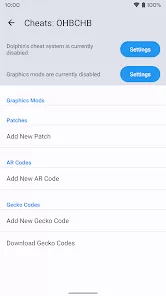
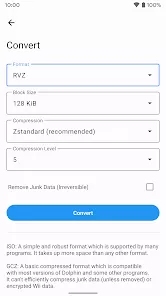
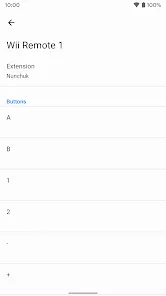
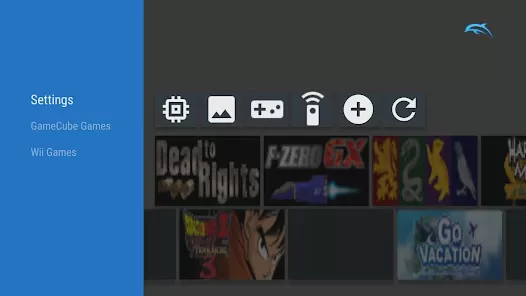
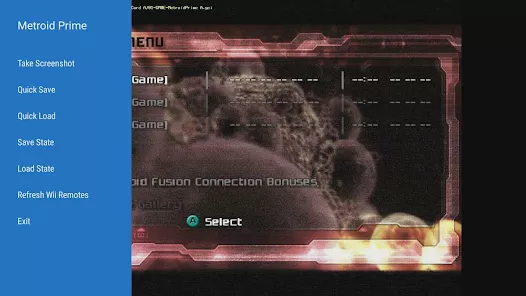



 0
0 



