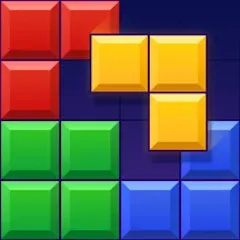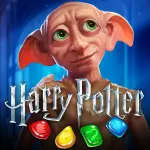The Cube Solver app is a powerful tool designed to assist users in solving Rubik's Cube puzzles efficiently. This application utilizes advanced algorithms to guide users through the process of solving the cube from any given configuration. Whether you're a beginner or an experienced cuber, this app provides valuable assistance to help you achieve a completed puzzle quickly.
Features
- Step-by-Step Instructions: The app provides clear, easy-to-follow steps for solving the cube, making it suitable for users of all skill levels.
- Multiple Cube Types: It supports various types of cubes, including 2x2, 3x3, and 4x4, catering to different solving needs.
- Interactive Solver: Users can input their cube's current state and receive a personalized solution based on the specific configuration.
- Visual Aids: The app features visual aids and animations that demonstrate each step of the solving process, enhancing the learning experience.
- Algorithm Library: It includes a library of algorithms for different cube patterns, allowing users to solve more complex variations.
Pros & Cons
Pros
- User-Friendly Interface: The app’s intuitive design ensures that users can easily navigate and follow instructions.
- Comprehensive Solutions: It provides thorough solutions for a wide range of cube configurations and types.
- Time Efficiency: By using the app, users can solve their cubes more quickly compared to manual methods.
- Learning Tool: It serves as a valuable educational resource for learning and improving cube-solving techniques.
Cons
- Device Dependency: The app requires a smartphone or tablet, limiting accessibility for those without such devices.
- Potential Learning Dependency: Relying solely on the app may hinder users from developing their problem-solving skills independently.
- In-App Purchases: Some advanced features may be locked behind a paywall, requiring additional purchases for full access.
Functions
The Cube Solver app performs several key functions to aid users in solving their puzzles:
- Configuration Input: Users can input their cube's current state by manually entering colors or using the camera to capture the cube's arrangement.
- Solution Generation: Based on the input, the app generates a step-by-step solution to guide users from their current state to a solved cube.
- Algorithm Recommendations: For specific patterns or challenges, the app recommends algorithms that can be applied to solve the cube efficiently.
- Practice Mode: It offers a practice mode where users can familiarize themselves with different solving techniques and algorithms.
How to Use the App
Using the Cube Solver app is straightforward. Follow these steps to get started:
- Download and Install: Download the Cube Solver app from your device’s app store and install it.
- Open the App: Launch the app and familiarize yourself with its interface.
- Input Cube Configuration: Enter the current state of your cube by either selecting colors manually or using the app’s camera feature to scan the cube.
- Receive Solution: After inputting the cube’s configuration, the app will generate a detailed solution, complete with step-by-step instructions and visual aids.
- Follow Instructions: Follow the provided instructions to solve your cube. Utilize the visual aids and algorithms as needed to guide you through the solving process.
- Practice and Improve: Use the practice mode and algorithm library to enhance your skills and tackle more challenging puzzles.




 0
0