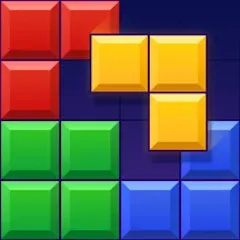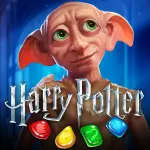What is Coloring Book: Color by Number?
Coloring Book: Color by Number is a popular mobile app designed to provide a relaxing and creative outlet for users of all ages. The app offers a unique coloring experience where users fill in numbered sections of digital coloring pages with the corresponding colors. This approach simplifies the coloring process and helps users create beautiful and intricate artworks without requiring advanced artistic skills. It's ideal for those looking to unwind, de-stress, or simply enjoy a fun and creative activity.
Features of Coloring Book: Color by Number
- Wide Range of Images: The app provides a diverse collection of coloring pages, including landscapes, animals, patterns, and abstract designs, catering to various interests and skill levels.
- Numbered Color Keys: Each coloring page includes numbered sections that correspond to specific colors, making it easy for users to select and apply the right colors.
- Color Palette: Users can choose from a broad palette of colors, allowing for customization and creativity in their artwork.
- Zoom and Pan: The app supports zooming in and panning on the images, enabling users to focus on detailed areas and color them accurately.
- Undo and Redo: Features like undo and redo help users correct mistakes and refine their artwork without starting over.
- Daily Challenges: The app includes daily coloring challenges and special themes, offering new content and keeping the experience fresh and engaging.
- Share Your Art: Users can save and share their completed artworks with friends and family via social media or messaging platforms.
Pros and Cons of Coloring Book: Color by Number
Pros:
- Easy to Use: The color-by-number format simplifies the coloring process, making it accessible for users of all ages and skill levels.
- Stress Relief: Coloring can be a therapeutic activity that helps reduce stress and promotes relaxation.
- Variety of Designs: The app offers a wide range of coloring pages, ensuring that there is something for everyone.
- Customization: The ability to choose colors and participate in daily challenges adds a level of personalization and engagement.
- Sharing Options: The option to share completed artworks allows users to showcase their creativity and receive feedback from others.
Cons:
- Ads and In-App Purchases: The app includes advertisements and in-app purchases, which may be intrusive or limit access to some features without payment.
- Repetitive Content: Some users might find the app’s content repetitive after prolonged use, as the daily challenges may become predictable.
- Limited Artistic Freedom: The number-based coloring approach may limit creative freedom compared to freehand coloring apps.
- Potential Battery Drain: Extensive use of the app might lead to higher battery consumption on mobile devices.
Functions of the App
Coloring Book: Color by Number provides several key functions designed to enhance the coloring experience:
- Coloring Pages: Users can select from a variety of pre-designed images and fill in the numbered sections with corresponding colors.
- Color Selection: The app offers a color palette from which users can pick colors to apply to specific numbered sections of the image.
- Zoom and Pan Tools: These tools allow users to zoom in on detailed areas and pan around the image for more precise coloring.
- Undo/Redo Actions: Users can easily undo or redo actions to correct mistakes and improve their artwork.
- Daily Challenges and Themes: The app features daily challenges and themed coloring pages to provide variety and maintain user interest.
- Save and Share: Completed artworks can be saved to the device’s gallery or shared directly with others through social media and messaging apps.
How to Use Coloring Book: Color by Number
- Download and Install: Download the Coloring Book: Color by Number app from the App Store (iOS) or Google Play Store (Android) and install it on your device.
- Create an Account: Open the app and sign up for an account if required. Some features may require registration.
- Select a Coloring Page: Browse through the available coloring pages and choose one that interests you. The app will display the image with numbered sections.
- Pick Colors: Select colors from the palette and apply them to the corresponding numbered sections on the image. Use the zoom and pan tools to work on detailed areas.
- Use Undo/Redo: If needed, use the undo and redo buttons to correct any mistakes or refine your work.
- Participate in Challenges: Engage with daily challenges and special themes to access new content and keep your experience varied.
- Save and Share: Once you finish your artwork, save it to your gallery or share it with others via social media or messaging platforms.




 0
0