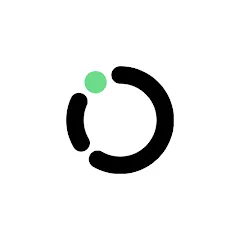Clover Go is a robust point-of-sale (POS) application designed for businesses seeking an efficient and user-friendly way to manage transactions and sales data. This mobile app integrates seamlessly with the Clover system, providing merchants with essential tools to enhance customer experience, streamline operations, and gain valuable insights into their business performance.
Features of Clover Go
- Mobile Payment Processing: Accept payments via credit, debit, and mobile wallets anywhere.
- Real-Time Sales Tracking: Monitor transactions and sales data in real-time.
- Inventory Management: Keep track of stock levels and manage product listings efficiently.
- Customer Management: Collect customer information and build loyalty programs.
- Reporting and Analytics: Generate detailed reports to analyze sales trends and performance.
- Integrations: Connect with various third-party applications for enhanced functionality.
Pros & Cons of Clover Go
- Pros:
- User-friendly interface that simplifies transaction processes.
- Comprehensive reporting features for better business insights.
- Ability to accept payments anywhere, promoting mobility.
- Strong customer support and resources available.
- Cons:
- Monthly fees may be high for small businesses.
- Some features require additional subscriptions or payments.
- Limited customization options for advanced users.
- Potential connectivity issues with slower internet.
Functions of Clover Go
- Transaction Management: Clover Go facilitates fast and secure transactions, allowing businesses to accept various payment methods, including contactless options.
- Inventory Control: The app helps manage stock by enabling businesses to add, edit, and track products directly from their mobile devices.
- Customer Engagement: With customer profiles, businesses can engage with their customers through personalized promotions and loyalty rewards.
- Data Analytics: Detailed analytics provide insights into sales patterns, enabling informed decision-making and strategy adjustments.
- Employee Management: The app allows for tracking employee hours and performance, helping businesses optimize workforce management.
How to Use Clover Go
- Download the App: Start by downloading Clover Go from the App Store or Google Play Store.
- Create an Account: Sign up for an account using your business details. Follow the on-screen prompts to complete your profile.
- Set Up Payment Processing: Connect your bank account to enable payment processing. This may involve verifying your information.
- Add Products: Navigate to the inventory section to add products and set prices. Include descriptions and images for better customer engagement.
- Start Accepting Payments: Once set up, you can begin processing payments. Simply select the item, input the amount, and choose the payment method.
- Monitor Sales: Use the dashboard to track sales in real-time, generate reports, and assess business performance.
- Utilize Customer Features: Engage with customers through loyalty programs and promotions to encourage repeat business.




 0
0