The cloudLibrary app is a digital platform designed to provide users with access to a vast collection of eBooks and audiobooks. Developed by bibliotheca, the app connects users to their local library's digital collection, allowing for convenient borrowing of reading materials directly from their smartphones or tablets. With a focus on enhancing the reading experience through technology, the cloudLibrary app aims to modernize and streamline access to library resources, making it easier for users to enjoy their favorite books and discover new ones.
Features of cloudLibrary
- Extensive Collection: Access a wide range of eBooks and audiobooks from various genres and authors.
- User-Friendly Interface: Intuitive design that makes it easy to browse, search, and borrow materials.
- Personalized Recommendations: Get book suggestions based on your reading history and preferences.
- Cross-Platform Synchronization: Seamlessly switch between devices without losing your place in a book.
- Customizable Reading Experience: Adjust font sizes, background colors, and other settings to suit your reading preferences.
- Offline Access: Download books to read or listen to when you're not connected to the internet.
Pros and Cons of cloudLibrary
Pros:
- Convenience: Access to a large library collection from anywhere at any time.
- No Late Fees: Books automatically return themselves on their due date, eliminating late fees.
- Wide Selection: Includes popular titles and a broad range of genres.
- Integration with Local Libraries: Connects directly to your local library's collection for easy borrowing.
- Enhanced Reading Features: Offers options like adjustable text size and night mode.
Cons:
- Device Compatibility Issues: Some older devices may experience difficulties running the app.
- Limited to Participating Libraries: You can only access materials from libraries that are part of the cloudLibrary network.
- Occasional Technical Glitches: Users may encounter bugs or syncing issues from time to time.
- Requires Library Membership: Access is contingent upon having a valid library card from a participating library.
- Content Availability: Not all titles may be available at all times due to licensing restrictions.
Functions of cloudLibrary
- Borrowing and Returning Books: Easily borrow eBooks and audiobooks and manage their return through the app.
- Search and Discovery: Utilize advanced search tools and filters to find books that match your interests.
- Reading and Listening: Read eBooks or listen to audiobooks directly within the app.
- Bookmarks and Notes: Save your place in a book and make notes for future reference.
- Reading Statistics: Track your reading progress and habits.
- Account Management: View and manage your borrowed items, holds, and wishlists.
How to Use cloudLibrary
- Download the App: Install the cloudLibrary app from the App Store or Google Play Store on your device.
- Sign In: Open the app and sign in using your library card credentials.
- Browse the Collection: Explore the available eBooks and audiobooks by browsing categories or using the search function.
- Borrow a Book: Select a book you wish to borrow and tap the borrow button. The book will be added to your account.
- Download for Offline Use: If you want to read or listen offline, download the book to your device.
- Read or Listen: Open the book within the app to start reading or listening. Use the customizable features to enhance your experience.
- Return the Book: Once you’re done, return the book through the app to make it available for other users.
By providing a seamless and user-friendly way to access library resources, the cloudLibrary app helps to bridge the gap between traditional library services and modern digital convenience. Whether you’re an avid reader or just looking to explore new titles, cloudLibrary offers a versatile platform for discovering and enjoying literature on the go.

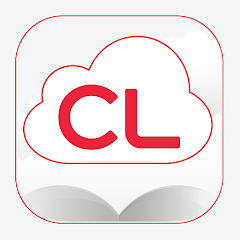
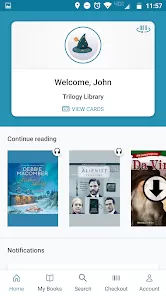
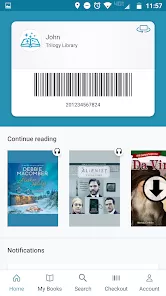
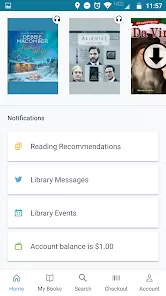

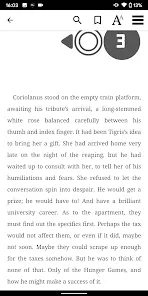
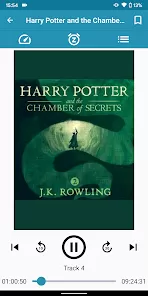

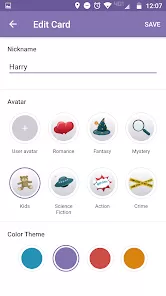



 0
0 



