Car Driving School Simulator is an engaging mobile app designed to teach users the fundamentals of driving. The app offers a realistic driving experience with a variety of vehicles and environments. Users can practice essential skills such as parking, maneuvering through traffic, and adhering to road signs. With different levels and challenges, the app caters to both beginners and experienced drivers aiming to refine their skills. The user-friendly interface and interactive tutorials make learning to drive enjoyable and effective.
Features of Car Driving School Simulator
- Realistic Environments: Drive through a variety of detailed cityscapes and rural settings.
- Diverse Vehicles: Choose from an array of cars, trucks, and buses to master different driving styles.
- Interactive Tutorials: Engage with step-by-step lessons covering essential driving techniques.
- Multiple Challenges: Face various driving scenarios such as parking, navigating traffic, and obeying traffic signals.
- Progressive Levels: Start with beginner lessons and advance to more challenging tasks as you improve.
- Weather Conditions: Experience driving in different weather, including rain and fog, to enhance your skills.
- Traffic Rules Compliance: Learn to follow road signs and signals accurately.
- Customizable Controls: Adjust steering, acceleration, and braking settings to match your preferences.
- Performance Feedback: Receive real-time feedback to help you correct mistakes and improve.
- Free Drive Mode: Explore the environments at your own pace without the pressure of tasks.
- Multilingual Support: Available in multiple languages to cater to a global audience.
- Offline Mode: Practice driving without the need for an internet connection.
Pros and Cons of Car Driving School Simulator
- Realistic environments provide a life-like driving experience.
- Wide range of vehicles helps users practice different driving styles.
- Interactive tutorials offer step-by-step guidance for learners.
- Multiple challenges keep the learning experience engaging and varied.
- Weather conditions enhance situational driving skills.
- Some features might be locked behind in-app purchases.
- Realistic graphics and controls may be challenging for some users to navigate initially.
- Not all features are available in the free version.
- Limited scope compared to real-life driving experiences and complexities.
Functions of Car Driving School Simulator
- Driving Practice: Hone your driving skills with various scenarios and challenges.
- Traffic Navigation: Learn to maneuver through busy city streets and highways.
- Parking Exercises: Master parallel, reverse, and angle parking techniques.
- Road Signs Learning: Familiarize yourself with a wide range of road signs and their meanings.
- Speed Management: Practice maintaining appropriate speeds in different driving conditions.
- Signal Usage: Understand the correct use of turn signals and hazard lights.
- Intersection Handling: Navigate through complex intersections safely and efficiently.
- Lane Changing: Practice safe lane-changing procedures in various traffic conditions.
- Roundabout Navigation: Learn the rules and techniques for driving through roundabouts.
- Driving Tests: Take simulated driving tests to assess your readiness for real-world driving.
- Emergency Situations: Prepare for unexpected events like sudden stops or obstacles.
- Fuel Management: Practice efficient driving to conserve fuel.
- Night Driving: Gain experience in handling low visibility and using headlights correctly.
- Child Safety: Learn to recognize and follow safety measures in school zones.
How to Use Car Driving School Simulator
- Download and Install: Find the app in your device's app store, download, and install it.
- Create an Account: Sign up or log in to access all features and track your progress.
- Choose a Vehicle: Select from various cars, trucks, or buses available.
- Select a Mode: Pick from tutorial, challenge, or free drive modes based on your preference.
- Adjust Controls: Customize the steering, acceleration, and braking settings to suit your comfort.
- Start Learning: Follow interactive tutorials to learn basic and advanced driving techniques.
- Complete Challenges: Engage in different scenarios to practice parking, traffic navigation, and more.
- Monitor Progress: Use performance feedback to identify areas for improvement.
- Advance Levels: Move on to more difficult tasks as you become more proficient.
- Compete: Check the leaderboard to see how you rank against other users.
- Practice Offline: Utilize offline mode to continue practicing without needing an internet connection.
- Stay Updated: Regularly update the app to access new features and improvements.




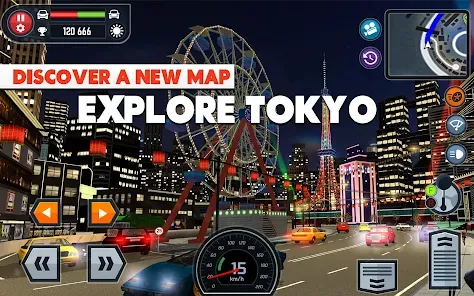





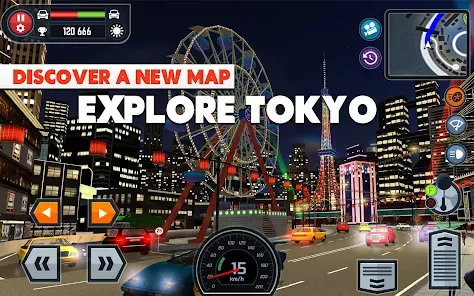





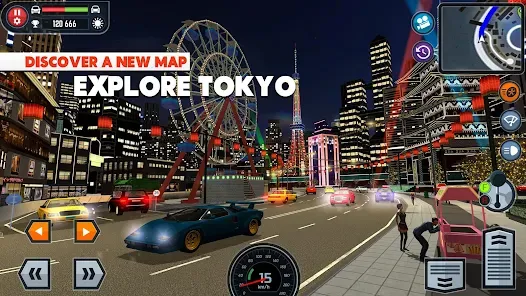





 0
0 



