The Alien: Blackout app is an immersive mobile gaming experience based on the iconic Alien franchise. Players step into the role of Amanda Ripley, navigating through a perilous environment filled with danger and suspense. Set in the chilling universe of Alien, this app combines strategic gameplay with a gripping narrative, offering fans of the series a unique opportunity to engage with the storyline while testing their survival skills.
Features of Alien: Blackout
- Engaging Narrative: The app continues the story of Amanda Ripley, providing players with an emotionally driven narrative that expands the Alien universe.
- Stealth Mechanics: Players must use stealth to avoid detection from the Xenomorph, enhancing the tension and urgency of each encounter.
- Multiple Environments: Explore diverse locations aboard a damaged space station, each with unique challenges and hazards.
- Intuitive Controls: Simple touch controls make navigating through the game seamless, allowing players to focus on strategy and survival.
- Puzzles and Challenges: Solve various puzzles to progress through the game while managing limited resources.
Pros & Cons of Alien: Blackout
Pros
- Immersive Experience: The app effectively captures the tension and atmosphere of the Alien franchise, providing a thrilling experience.
- Strong Visuals: High-quality graphics enhance the game’s aesthetic, making it visually appealing to players.
- Rich Storyline: The continuation of Amanda Ripley's journey adds depth to the gameplay, appealing to fans of the series.
- Varied Gameplay: The mix of stealth, puzzle-solving, and resource management keeps the gameplay engaging and dynamic.
Cons
- Limited Replayability: Once the game is completed, some players may find it lacks sufficient motivation to replay.
- Frustrating Difficulty: The challenging nature of the game may deter casual gamers who prefer a more relaxed experience.
- In-App Purchases: Some features may require additional purchases, which can be a downside for users seeking a complete experience without extra costs.
Functions of Alien: Blackout
- Stealth Navigation: Players must navigate environments without being detected, relying on sound and sight.
- Resource Management: Managing supplies and tools is crucial for survival and progress through levels.
- Puzzle Solving: Players encounter various puzzles that need to be solved to unlock new areas or obtain necessary items.
- Story Progression: Choices made during gameplay influence the storyline and can lead to different outcomes.
- Interactive Map: A map helps players strategize their movements and find essential items, enhancing gameplay efficiency.
How to Use the Alien: Blackout App
- Download and Install: The first step is to download the Alien: Blackout app from the App Store or Google Play Store and install it on your device.
- Create an Account: Upon launching the app, create an account or log in to start your gaming journey.
- Tutorial: Take the time to complete the tutorial, as it introduces essential mechanics and controls.
- Select Difficulty: Choose your preferred difficulty level. Consider starting with easier settings to familiarize yourself with the game mechanics.
- Navigate and Explore: Use intuitive controls to move Amanda through various environments, carefully managing stealth to avoid enemies.
- Solve Puzzles: Pay attention to clues within the environment to help solve puzzles that unlock further content.
- Save Progress: Regularly save your game to avoid losing progress and ensure you can return where you left off.



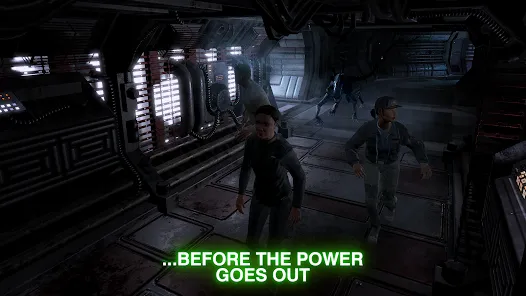
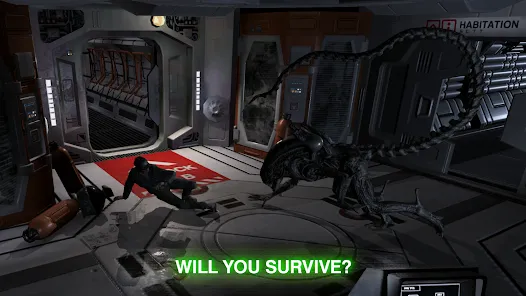
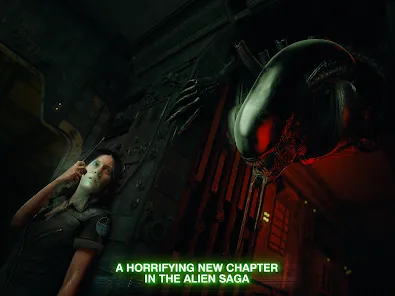
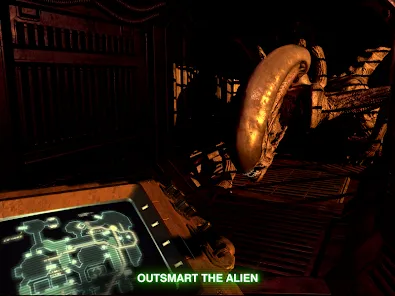
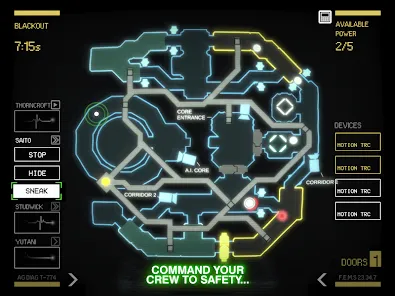
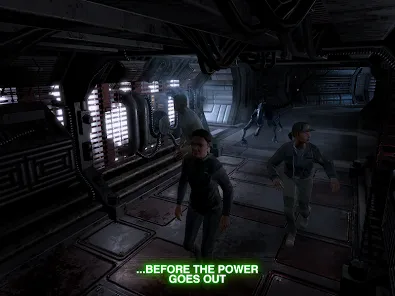
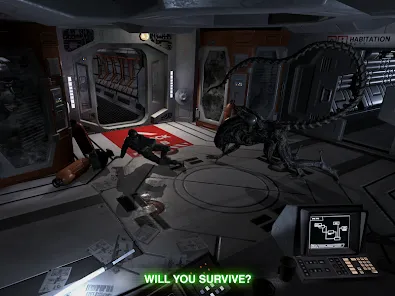
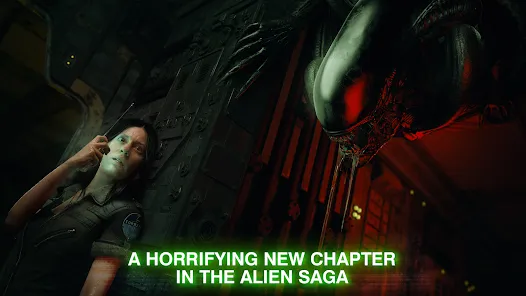


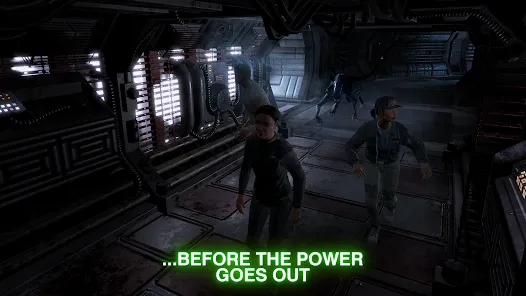

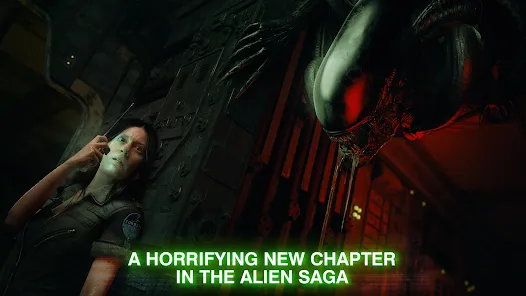



 0
0 



