The Citizen Local Safety Alerts App is a groundbreaking safety tool that keeps you updated on incidents happening around your location in real time. From road closures to criminal activities, this app provides real-time safety alerts that help you stay safe and informed.It creates a safer, more connected world by encouraging users to actively participate and report on local events. Think of it as your personal safety radar, designed to enhance your awareness about what's happening around you.
Features of Citizen Local Safety Alerts App
1. Real-Time Alerts: This app provides instant alerts about safety issues in your vicinity, such as car accidents, fires, or crime incidents.
2. Interactive Map: An easy-to-navigate map displays the location of each incident in your local area.
3. User-Generated Content: You can report incidents you witness to alert others in your community.
4. Incident Details: Get an in-depth understanding of each incident with details like incident type, time, location, and user comments.
5. Personal Safety Score: The app calculates a personal safety score for your neighborhood based on reported incidents.
6. Live Video: Some incidents may have live video coverage, offering real-time visuals of the situation.
7. Emergency Contact Dialing: Quickly call for help right from the app if you're in a dangerous situation.
8. Community Interaction: The app allows users to discuss incidents and share safety tips, fostering a sense of community vigilance.
Pros of the Citizen Local Safety Alerts App:
● Timely Information: The app provides real-time alerts about local incidents, helping you stay informed and prepared.
● Community Participation: The user-generated content not only encourages active community involvement but also makes the alert system more robust and comprehensive.
● Accessibility: The interactive map makes it easy to locate and understand the nature of incidents in your area.
● Resourceful: The availability of live videos, incident details, and a direct emergency dialing feature equips you with all the necessary information during a crisis.
Cons of the Citizen Local Safety Alerts App:
● User Reliability: Since a lot of content is user-generated, the reliability of information may sometimes be questionable.
● Panic Induction: Constant safety alerts, especially in crime-prone areas, might cause unnecessary panic or anxiety.
● Data Privacy: Like all apps, it collects user data which raises concerns about privacy and data security.
● Limited Coverage: The app's coverage is limited to certain regions and may not be comprehensive in rural or less-populated areas.
Functions of Citizen Local Safety Alerts App
1. Incident Alerting: Once you download and open the Citizen App, it starts monitoring local incidents near your location and sends you real-time alerts.
2. Incident Reporting: As a user, you can report incidents that you witness. You simply click on the 'Report' button and follow the prompts.
3. Incident Details: For each reported incident, you can tap on it to view more detailed information such as the incident type, location, time, and user comments.
4. Safety Score Checking: On your profile page, you can check your neighborhood's safety score calculated based on reported incidents.
5. Live Video Streaming: If available, you can view live video coverage of an incident by clicking on the 'Live Video' button.
6. Emergency Dialing: In case you find yourself in a dangerous situation, the app allows you to call for help quickly by tapping the 'Emergency' button.
7. Community Discussion: Lastly, the app provides a platform for users to discuss incidents and share safety tips, promoting community vigilance.
How to Use Citizen Local Safety Alerts App?
1. Download the Citizen App from your device's app store.
2. Open the app and enable location services to receive real-time alerts of incidents near you.
3. Explore the interactive map to view the location and details of each incident in your vicinity.
4. Witness an incident? Report it! Click the 'Report' button and provide the necessary details to alert your community.
5. Click on an incident to access in-depth information such as type, time, and user comments.
6. Check your neighborhood's safety score on your profile page for a sense of the overall safety in your area.
7. If live video coverage is available for an incident, you can view it by clicking on the 'Live Video' button.
8. In an emergency, tap the 'Emergency' button to call for help right from the app.
9. Participate in the community discussions on reported incidents and share safety tips to foster a sense of collective vigilance. Remember, your input makes your community safer!

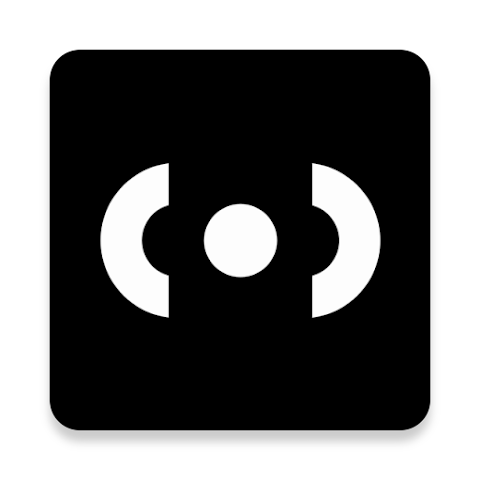


 0
0 



